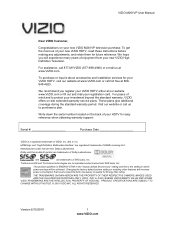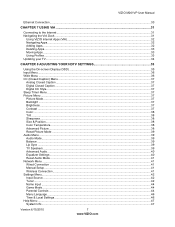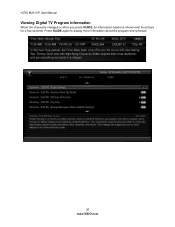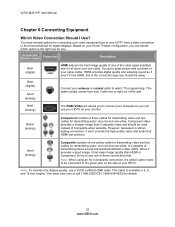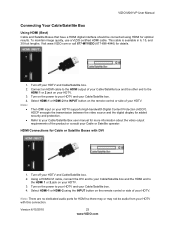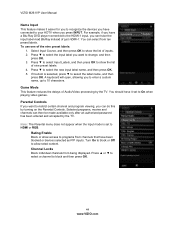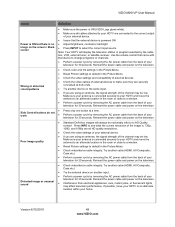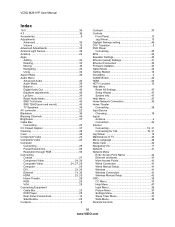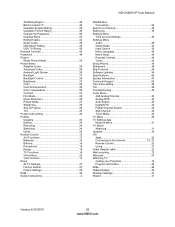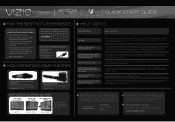Vizio M261VP Support Question
Find answers below for this question about Vizio M261VP.Need a Vizio M261VP manual? We have 2 online manuals for this item!
Question posted by zoomyr on April 16th, 2011
Sound, But No Picture. Audio Program Message Displayed On Channel.
Just purchased a 26" Vizio M261VP. Did an autoscan (hooked up to Comacast cable). All channels are ok with the exception of the 200 channel range. They have sound & no picture. The screen displays the following: "Audio program". Have a 42" Vizio and the 200 channels work fine. Vizio said it was a problem with our cable. We have scanned, rescanned & even scanned using the 42" TV connection. Still no picture. What is the problem?
Current Answers
Related Vizio M261VP Manual Pages
Similar Questions
Turned On My E321vl This Morning And Was Working Fine. Changed Channel And Staye
turned on my e321vl this morning and worked fine. Changed channel, and is stuck on channel 2. Turned...
turned on my e321vl this morning and worked fine. Changed channel, and is stuck on channel 2. Turned...
(Posted by grnjan 2 years ago)
I Can't Tune The Tv To Channel 3 To Hook Up Cable
How do you change the channel to 3 without a remote? I have weird channels on the TV and need to hoo...
How do you change the channel to 3 without a remote? I have weird channels on the TV and need to hoo...
(Posted by jbruce1012 9 years ago)
Vizio M261vp Sound But No Picture
my vizio m261vp has sound but no picture what is the problem and what can I do?
my vizio m261vp has sound but no picture what is the problem and what can I do?
(Posted by magnoraid 11 years ago)
Widgets App Does Not Display On App Scroll
The manual says the WIDGETS app cannot be deleted, but it is not displayed when I press the VIA butt...
The manual says the WIDGETS app cannot be deleted, but it is not displayed when I press the VIA butt...
(Posted by robertwforster 11 years ago)
Will The Internet Apps Work In Canada
Will Netflix & Yahoo work in Canada
Will Netflix & Yahoo work in Canada
(Posted by Anonymous-52726 12 years ago)