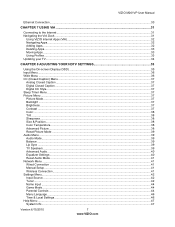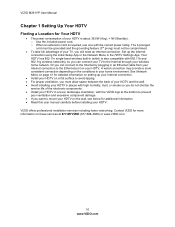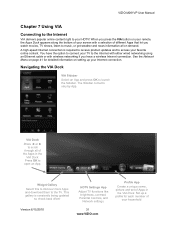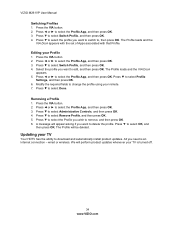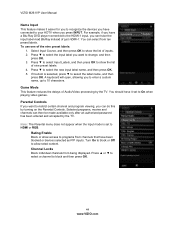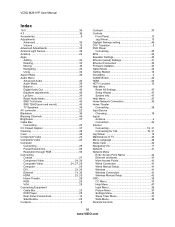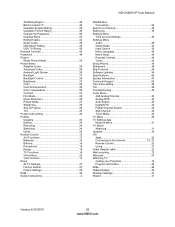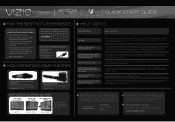Vizio M261VP Support Question
Find answers below for this question about Vizio M261VP.Need a Vizio M261VP manual? We have 2 online manuals for this item!
Question posted by robertwforster on July 11th, 2012
Widgets App Does Not Display On App Scroll
The manual says the WIDGETS app cannot be deleted, but it is not displayed when I press the VIA button. How do I get it to appear there?
Current Answers
Related Vizio M261VP Manual Pages
Similar Questions
How Do I Get Widget Gallery To Show In Via Dock Of Vizio M261vp Hdtv
(Posted by Thekpsj 9 years ago)
I Was Given A Vizio 29 Inch Flat Screen Television After A Week It Stopped Worki
I threw the box and all paperwork away I don't even have the reciept. target told me to contact you...
I threw the box and all paperwork away I don't even have the reciept. target told me to contact you...
(Posted by rjc1961 11 years ago)
Will The Internet Apps Work In Canada
Will Netflix & Yahoo work in Canada
Will Netflix & Yahoo work in Canada
(Posted by Anonymous-52726 12 years ago)
Sound, But No Picture. Audio Program Message Displayed On Channel.
Just purchased a 26" Vizio M261VP. Did an autoscan (hooked up to Comacast cable). All channels are o...
Just purchased a 26" Vizio M261VP. Did an autoscan (hooked up to Comacast cable). All channels are o...
(Posted by zoomyr 13 years ago)