Vizio M261VP Support Question
Find answers below for this question about Vizio M261VP.Need a Vizio M261VP manual? We have 2 online manuals for this item!
Question posted by Anonymous-34513 on July 25th, 2011
Can I Connect Hp 210 Mini To Vizio M261vp Using A Router Or Do I Need Vga Cable?
The person who posted this question about this Vizio product did not include a detailed explanation. Please use the "Request More Information" button to the right if more details would help you to answer this question.
Current Answers
There are currently no answers that have been posted for this question.
Be the first to post an answer! Remember that you can earn up to 1,100 points for every answer you submit. The better the quality of your answer, the better chance it has to be accepted.
Be the first to post an answer! Remember that you can earn up to 1,100 points for every answer you submit. The better the quality of your answer, the better chance it has to be accepted.
Related Vizio M261VP Manual Pages
M261VP User Manual - Page 2
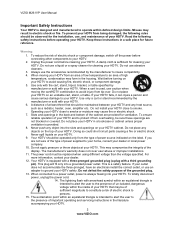
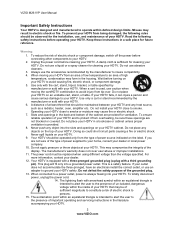
... your HDTV on an unstable cart, stand, or table. When connected to a power outlet, power is intended to alert the user to...close to ground your dealer or local power company. 10. VIZIO M261VP User Manual
Important Safety Instructions
Your HDTV is provided. 8. ...three-pronged, have an electrician install the correct outlet, or use abrasive cleaners.
3. Do not defeat the safety purpose of...
M261VP User Manual - Page 6


VIZIO M261VP User Manual
Table of Contents
Important Safety Instructions...2 Television Antenna Connection Protection 4 Advisory of the DTV Transition...5
CHAPTER 1 SETTING UP YOUR HDTV 10
Finding a Location for Your HDTV ...10 Attaching the TV Stand...11 Wall Mounting your HDTV...12
CHAPTER 2 BASIC CONTROLS AND CONNECTIONS 13
Front Panel ...13 Side Button Controls...13 Rear Panel Connections...
M261VP User Manual - Page 7
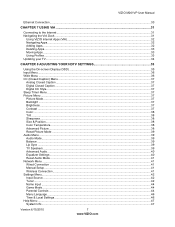
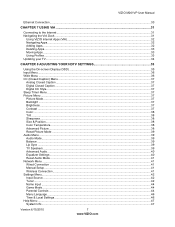
VIZIO M261VP User Manual
Ethernet Connection...30
CHAPTER 7 USING VIA ...31
Connecting to the Internet ...31 Navigating the VIA Dock ...31
Using VIZIO Internet Apps (VIA)...32 Navigating Apps...32 Adding Apps...32 Deleting Apps...33 Moving Apps ...33 Using Profiles...33 Updating your TV...34
CHAPTER 8 ADJUSTING YOUR HDTV SETTINGS 35
Using the On-screen Display (OSD) ...35 Input...
M261VP User Manual - Page 10
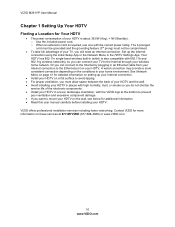
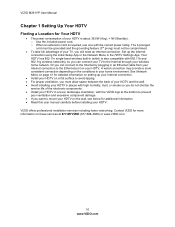
VIZIO M261VP User Manual
Chapter 1 Setting Up Your HDTV
Finding a Location for Your HDTV
The power consumption of your HDTV is about 39.5W (Avg),
M261VP User Manual - Page 13


...your HDTV for the best response to the next level. VIZIO M261VP User Manual
Chapter 2 Basic Controls and Connections
Front Panel
Remote Control Sensor-Point the remote control directly at this window...
13 www.VIZIO.com
While the menu is active, these buttons function as up or down controls.
Note: When using an AV (composite) connection, the yellow cable needs to be adjusted.
M261VP User Manual - Page 14


...receive future product updates including upgrades for detailed information on page 41 for these ports.
3. DTV/TV-Connect to a VIZIO Sound Bar or your headphones for personal listening. OPTICAL-When digital TV is selected for connection to an antenna or digital cable source. Register your area visit www.antennaweb.org. VIZIO M261VP User Manual
Rear Panel Connections
1.
M261VP User Manual - Page 15


...approximately 22 feet (7 meters) from heat sources.
Wipe it to program other A/V devices connected to your HDTV responds erratically to local hazardous waste regulations. Keep the batteries ... can also use AA batteries. Do not mix new and old batteries. Version 6/15/2010
15 www.VIZIO.com VIZIO M261VP User Manual
Chapter 3 VIZIO Remote Control
Your new VIZIO HDTV comes with...
M261VP User Manual - Page 16


...your Cable/Satellite box. VIZIO M261VP User...connected to select how the picture displays on your Cable.../Satellite box. YELLOW-Press to exit from open menus, adjust other TV settings such as the "D" button on and off . BLUE-Press to the different sizes. As you select an option, you will act as the "B" button on the bottom of the TV, including the HDTV Settings App, used...
M261VP User Manual - Page 18
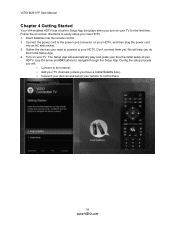
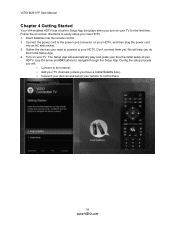
... remote control. 2. Don't connect them .
18 www.VIZIO.com Use the arrow and OK buttons to easily setup your TV channels (unless you turn on your
HDTV. Connect the power cord to the ...the first time. We will :
o Connect to your TV. During the setup process you will help you do
that plays when you have a Cable/Satellite box). VIZIO M261VP User Manual
Chapter 4 Getting Started
Your ...
M261VP User Manual - Page 19


... your HDTV is shown.
3. Note: If the selected device is connected that any cable, satellite or off-air antenna connections are secure. Note: You should be in TV mode and on ...Connecting to the Internet through the available inputs. Turn on your TV. Press the power button on your HDTV for details.
See Auto Channel Search on page 43. VIZIO M261VP User Manual
Chapter 5 Using...
M261VP User Manual - Page 22
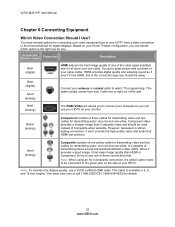
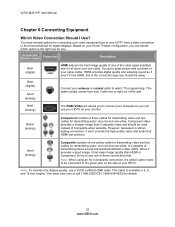
... image quality of any of your computer so you to watch TV programming. Connect your antenna or coaxial cable to connect your HDTV. Component video provides a sharper image than HDMI or Component. VIZIO M261VP User Manual
Chapter 6 Connecting Equipment
Which Video Connection Should I Use?
Visit www.vizio.com or call 1-888-VIZIOCE (1-888-849-4623) for digital displays. This...
M261VP User Manual - Page 23
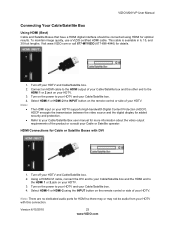
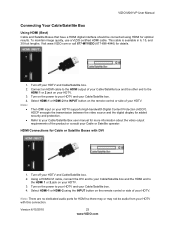
... 30 foot lengths. Select HDMI-1 or HDMI-2 the INPUT button on your HDTV. Note: There are no dedicated audio ports for Cable or Satellite Boxes with this connection. VIZIO M261VP User Manual
Connecting Your Cable/Satellite Box
Using HDMI (Best) Cable and Satellite Boxes that have a HDMI digital interface should be audio from your HDTV.
Turn off your...
M261VP User Manual - Page 24


... your HDTV and Cable/Satellite box. 5. VIZIO M261VP User Manual Using Component Video (Better) Using Component Video (Better)
1. Using Composite (AV) Video (Good)
1. Turn on the remote control or side of your HDTV and Cable/Satellite box. 5. Select Comp/AV using the INPUT button on your
HDTV.
24 www.VIZIO.com Connect the yellow video cable connector from your Cable/Satellite box...
M261VP User Manual - Page 25


... details.
1. 2.
3. 4. Refer to your HDTV and your HDTV. Connect the coaxial (RF) connector from your antenna or digital cable to the HDMI 1 or 2 jack on the power to your HDTV and DVD player.
Using Coaxial (Antenna) (Good)
VIZIO M261VP User Manual
1. To maintain image quality, use a VIZIO certified HDMI cable.
Search for more information on
scanning for optimal...
M261VP User Manual - Page 26


.... 3. Turn on your HDTV. Connect the audio cables (white and red) from your DVD player to
the COMPONENT jacks on your HDTV. 4. VIZIO M261VP User Manual HDMI Connections for HDMI so there may or may... using the INPUT button on your HDTV with DVI
1. Using a HDMI-DVI cable, connect the DVI end to your DVD player and the HDMI end to your HDTV and your
HDTV.
26 www.VIZIO.com Using ...
M261VP User Manual - Page 27


....
2. Turn off the power to your HDTV.
4. Select Comp/AV using the INPUT button on the remote or side of your HDTV.
3.
Using Composite (AV) Video (Good)
VIZIO M261VP User Manual
1. Connecting Coaxial (RF)
Using Your Antenna or Digital Cable for Standard or Digital TV
1. Select TV using the INPUT button on the remote control or side of...
M261VP User Manual - Page 30


...
home network must have broadband Internet access such as cable or DSL. See the Network Menu on configuring your Internet connection.
3. Connect the other end of an Ethernet cable (not supplied) to the Ethernet jack on your HDTV is used to your home network (usually your router). a. VIZIO M261VP User Manual
Ethernet Connection
The Ethernet function on your TV. 2.
M261VP User Manual - Page 41


... of the remote control. Test Connection Select this from the Network menu. If you set to factory default. When you created when setting up your network connection. Press ◄ or ► to make the selection, and then press OK to test your network connection using the Setup App.
VIZIO M261VP User Manual
Reset Audio Mode
Return...
M261VP User Manual - Page 42


... (VGA). o Test Connection: Select this option to manually enter the advanced settings of your hidden wireless network, or need additional help setting up your wireless network, please refer to the user manual for your wireless router or contract the manufacturer or either your router or your Internet Service Provider if they provided the router for you. VIZIO M261VP...
M261VP User Manual - Page 52
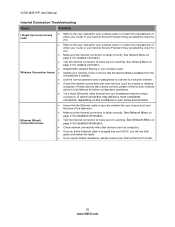
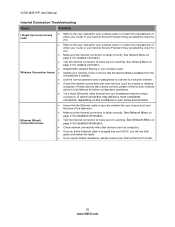
... MAC address filtering in your home environment. VIZIO M261VP User Manual
Internet Connection Troubleshooting
Issue
Solution
I forgot my secure access code.
Refer to the user manual for your wireless router or contact the manufacturer of either your router or your Internet Service Provider if they provided the router for you.
Refer to the user...
Similar Questions
How Do You Connect Your Cell Phone To The Vizio M261vp?
How do you connect your cell phone to the Vizio M261VP, where it shows documents?
How do you connect your cell phone to the Vizio M261VP, where it shows documents?
(Posted by victoriaallen40 9 years ago)
Connectivity Issues B/c Of New Router
We got a new router a few weeks ago, a linksys EA3500, and now we suddenly cannot connect the intern...
We got a new router a few weeks ago, a linksys EA3500, and now we suddenly cannot connect the intern...
(Posted by mds52088 10 years ago)
Can I Connect My Tv To My Home Theater Via Auxiliary Cable?
(Posted by julio2531 12 years ago)

