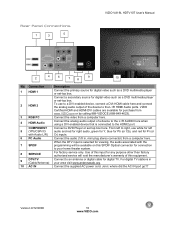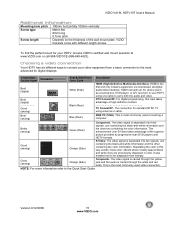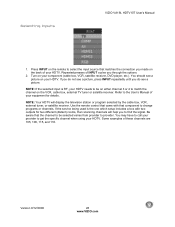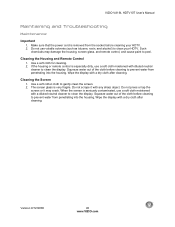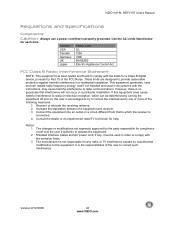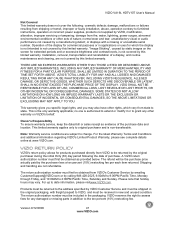Vizio VA19L Support Question
Find answers below for this question about Vizio VA19L.Need a Vizio VA19L manual? We have 1 online manual for this item!
Question posted by spaterson222 on January 5th, 2015
How To Remove The Stand From A Vizio Va19lhdtv10t
can the stand be removed to mount it on the wall?
Current Answers
Related Vizio VA19L Manual Pages
Similar Questions
Removing Stand
how to remove the stand , so I can mount my Vizio tv on the wall ?
how to remove the stand , so I can mount my Vizio tv on the wall ?
(Posted by Thinkaboutit83 2 years ago)
Where Can I Find The Base Stand For This Tv...
helppppp....I am looking for the base stand
helppppp....I am looking for the base stand
(Posted by indianrock88 3 years ago)
Viz10-va19l Hook Up To A Dvd Player
I need help to hook up my TV to my DVD PLAYER
I need help to hook up my TV to my DVD PLAYER
(Posted by Dmc6 9 years ago)
I Was Given A Vizio 29 Inch Flat Screen Television After A Week It Stopped Worki
I threw the box and all paperwork away I don't even have the reciept. target told me to contact you...
I threw the box and all paperwork away I don't even have the reciept. target told me to contact you...
(Posted by rjc1961 11 years ago)