Vizio E321VL Support Question
Find answers below for this question about Vizio E321VL.Need a Vizio E321VL manual? We have 1 online manual for this item!
Question posted by dashshoa on November 14th, 2013
Vizio E321vl How To Remove Stand
The person who posted this question about this Vizio product did not include a detailed explanation. Please use the "Request More Information" button to the right if more details would help you to answer this question.
Current Answers
There are currently no answers that have been posted for this question.
Be the first to post an answer! Remember that you can earn up to 1,100 points for every answer you submit. The better the quality of your answer, the better chance it has to be accepted.
Be the first to post an answer! Remember that you can earn up to 1,100 points for every answer you submit. The better the quality of your answer, the better chance it has to be accepted.
Related Vizio E321VL Manual Pages
E321VL User Manual - Page 1


... the standard warranty period.
For peace of mind and to purchase a plan. TruSurround HD and TruVolume technologies are registered trademarks of enjoyment from your new VIZIO HDTV High Definition Television.
This product qualifies for ENERGY STAR in the "factory default (Home Use)" setting and this is a registered trademark of your new...
E321VL User Manual - Page 2


... not use , and maintenance of power source indicated on your HDTV cabinet. Use only a cart or stand recommended by the manufacturer to insure compatibility. For more information, contact your HDTV. x Do not overload ... to protect it can result in fire or electric shock.
2
www.VIZIO.com If your outlet does not accommodate the three-pronged, have an electrician install the correct outlet,...
E321VL User Manual - Page 3


...cause fire or electric shock. o Your HDTV is dropped or damaged in accordance with wet hands. VIZIO E32VL and E37VL User Manual
x The wall socket should be used for your HDTV....cables are unplugged before moving your HDTV.
x Do not attempt to qualified service personnel. Opening or removing the back cover may damage the wires inside the cord and cause fire or electric shock. x ...
E321VL User Manual - Page 4


... regard to proper grounding of the mast and supporting structure, grounding of the lead-in the building installation.
4 www.VIZIO.com VIZIO (32VL and E37VL User Manual
Television Antenna Connection Protection
External Television Antenna Grounding If an outside antenna/satellite dish or cable system is to be connected to provide some protection...
E321VL User Manual - Page 5


... and Information Administration) http://www.ntia.doc.gov/ 1-888-DTV-2009
Listings of US Television Stations http://www.high-techproductions.com/usTVstations.htm
Note: Your VIZIO HDTV is capable of the DTV Transition
The nationwide switch to digital television broadcasting will turn off their analog signal and switch to receive over-the-air...
E321VL User Manual - Page 6


... Instructions...2 Television Antenna Connection Protection 4 Advisory of the DTV Transition...5
CHAPTER 1 SETTING UP YOUR HDTV 10
Finding a Location for Your HDTV ...10 Attaching the TV Stand...11 Wall Mounting your HDTV...12
CHAPTER 2 BASIC CONTROLS AND CONNECTIONS 13
Front Panel ...13 Side Panel Controls...13 Right-Side Panel Connection ...13 Rear Panel Connections...14
CHAPTER 3 VIZIO REMOTE...
E321VL User Manual - Page 10


...see below for more information on a flat surface to mount your HDTV in places with the VIZIO logo at 877-MYVIZIO (877-698-4946) or www.VIZIO.com.
10 www.VIZIO.com x For proper ventilation, you... not be compromised. x If you do not shorten the service life of your HDTV. VIZIO offers professional installation services including home networking. o Use the included power cord. x Avoid...
E321VL User Manual - Page 11


... TV into the stand neck. Stand Neck
(already attached for E371VL)
Vizio TV
(back)
Bottom view
Version 2/10/2010
Stand Base
1 1 www.VIZIO.com Attach the TV stand base:
1. Remove the stand base under foam end cap. 4.
Remove the two top foam end caps. 3. Attach the Stand Neck (E321VL Only):
1.
Push the stand base onto the stand neck. 2. Tighten completely. VIZIO E32 VL and...
E321VL User Manual - Page 12


... standard 200 x 200 mm spacing
12 www.VIZIO.com If you need to the screen. Place your HDTV face down the serial number located on the back of your HDTV in the back panel of your HDTV.
Remove the six (6) screws holding the stand neck, and then remove the neck and base. Mount your HDTV...
E321VL User Manual - Page 13


...Control Sensor-Point the remote control directly at this window on -screen menu. POWER 'VIZIO' LIGHT-The VIZIO name lights white when powered on by a professional service technician. CH Ÿ/ź-..., these buttons function as up or down controls.
VIZIO E32VL and E37VL User Manual
Chapter 2 Basic Controls and Connections
Front Panel
1. If a sub-menu is active, these buttons...
E321VL User Manual - Page 15


... the batteries. If the batteries are low or exhausted, replace them into the remote control. Remove the battery cover. 2.
x Do not subject the remote control to the remote signal. Make...new and old batteries. x The effective range of time, remove the batteries. x Do not attempt to personal injury. VIZIO Remote Control Precautions
x The remote control should be kept dry and away ...
E321VL User Manual - Page 34


... flesh tones. OPC (Optimum Power Control) Reduces power consumption while maintaining the same picture brightness. VIZIO (32VL and E37VL User Manual
Color Temperature Color Temperature is the setting for a computer... example at 24 frames/second for film, or normal video at the established setting for television broadcasting. x Film Mode Choose from Off or Auto. When set to On, your HDTV...
E321VL User Manual - Page 42


VIZIO (32VL and E37VL User Manual
Help Menu
System Info Display the technical information including model name, version and revision of firmware, source type, ... this function to return to Chapter 3 for more information. Reset TV Settings Return all Picture and Audio settings to cancel it. The screen will be removed.
42 www.VIZIO.com
E321VL User Manual - Page 43


Remove the power adapter cable from the Tuner menu in the OSD. Important: x Do not use volatile solvent (such as expected, contact the VIZIO for assistance by calling 1-877-MYVIZIO (698-4946) or e-mail us at any sharp object. x The screen glass is ON (VIZIO...power button is very fragile. Version 2/10/2010
43 www.VIZIO.com General TV Problems Solution
Receive the error message "No ...
E321VL User Manual - Page 44


...return to a window.
44 www.VIZIO.com x Standard, analog TV will see if this is the cause of the remote to return to HD because your digital
flat panel TV has video that is many ... low. There appear to be connected to the TV mode. x You may be image quality issues. x Remove any button on the remote control to make sure they are using an antenna, the signal strength of external...
E321VL User Manual - Page 45


...product and do not constitute a defective product.
You can occur. The audio may not display.
VIZIO E32VL and E37VL User Manual
General TV Problems Solution
The display image does not cover the... back or display properly. Due to SAP, or the speakers are formatted for standard 4:3 Televisions.
Your HDTV has the ability to cycle among the options. Make sure the device is FAT...
E321VL User Manual - Page 48


... A/65, EIA/CEA-766-A
E37VL Specifications E37VL
Specifications
Panel
37" Diagonal, 16:9 Aspect Ratio
Resolution
1920 x 1080 pixels
...
Viewing Angle
178° (horizontal/vertical)
Inputs
2 x HDMI with HDCP (1 with stand
. lbs; . kg CSA, CSA-US, FCC Class B Energy Star 4.0. VIZIO (32VL and E37VL User Manual
Dimensions
Net Weight
Gross Weight Certifications Compliances
31.19...
E321VL User Manual - Page 49


... stand; 36.13" W x 23.64" H x 3.67" D without stand 917.7 x 640.9 x 210.3mm with stand; 917.7 x 600.4 x 93.3mm without stand
Net Weight
24.47 lbs without stand; 26.22 lbs with stand 11.24 kg without stand; 11.9 kg with stand
...Range
10a Vac at www.dtv.gov.
VIZIO E32VL and E37VL User Manual
Input
IEC Connector for digital television (DTV) retailers to reproduce and distribute to...
E321VL User Manual - Page 52
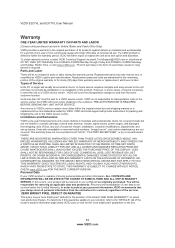
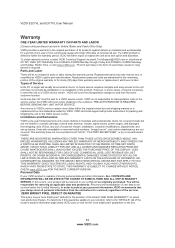
... one -year limited warranty only covers defects in materials and workmanship. Items not covered include but VIZIO will be no charge for the "zero bright pixel" guarantee on select new product purchases. Units with unreadable or removed serial numbers, "image burn-in some cases, it is not responsible for transportation costs to...
E321VL User Manual - Page 54


VIZIO (9/ DQG (9/ 8VHU 0DQXDO
Adjusting Settings 29 Viewing 28 Picture Reset Picture Mode 35 Picture Menu 32 Adaptive Luma 34 ... Tuner Menu Analog MTS 37 Auto Search 36 Skip Channel 37 Tuner Mode 36 TV Menu 30 Partial Channel Search 36 TV Stand Attaching 11 USB Port 28 VCR Connecting 25 Video Camera Connecting 25 Wall mounting 12 Warranty 52 Watching TV Getting your Programs ...
Similar Questions
Removing Stand
how to remove the stand , so I can mount my Vizio tv on the wall ?
how to remove the stand , so I can mount my Vizio tv on the wall ?
(Posted by Thinkaboutit83 2 years ago)
Find Vizio E321vl Tv Stand Screws
I own the Vizio E321VL TV and I need replacement screws to assemble the stand.
I own the Vizio E321VL TV and I need replacement screws to assemble the stand.
(Posted by my1voice54 12 years ago)

