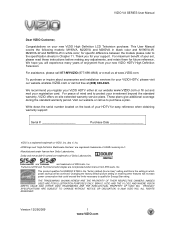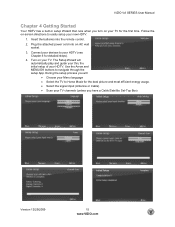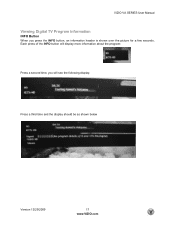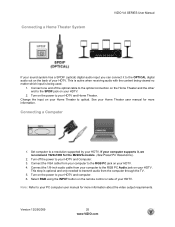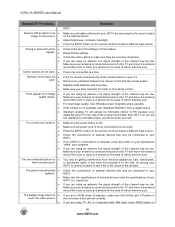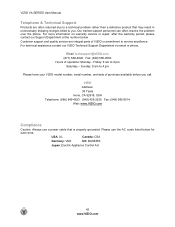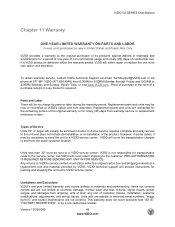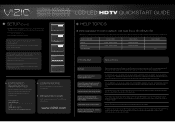Vizio M220VA-W Support and Manuals
Get Help and Manuals for this Vizio item

View All Support Options Below
Free Vizio M220VA-W manuals!
Problems with Vizio M220VA-W?
Ask a Question
Free Vizio M220VA-W manuals!
Problems with Vizio M220VA-W?
Ask a Question
Most Recent Vizio M220VA-W Questions
No Display
when the tv is pluged in the "VIZIO" light at the bottom glows yellow and there is no display. i was...
when the tv is pluged in the "VIZIO" light at the bottom glows yellow and there is no display. i was...
(Posted by ironmaidendude16 11 years ago)
3 D Glasses
I have a Vizio 3-D TV E 3D 470 VX I bough the rechargeable glasses VSG 101/102 They do not work l...
I have a Vizio 3-D TV E 3D 470 VX I bough the rechargeable glasses VSG 101/102 They do not work l...
(Posted by Fstrze 12 years ago)
Vizio M220VA-W Videos
Popular Vizio M220VA-W Manual Pages
Vizio M220VA-W Reviews
We have not received any reviews for Vizio yet.