Vizio M220VA-W Support Question
Find answers below for this question about Vizio M220VA-W.Need a Vizio M220VA-W manual? We have 2 online manuals for this item!
Question posted by ironmaidendude16 on July 12th, 2012
No Display
when the tv is pluged in the "VIZIO" light at the bottom glows yellow and there is no display. i was wondering what i could do to fix that.
Current Answers
There are currently no answers that have been posted for this question.
Be the first to post an answer! Remember that you can earn up to 1,100 points for every answer you submit. The better the quality of your answer, the better chance it has to be accepted.
Be the first to post an answer! Remember that you can earn up to 1,100 points for every answer you submit. The better the quality of your answer, the better chance it has to be accepted.
Related Vizio M220VA-W Manual Pages
M220VA User Manual - Page 1
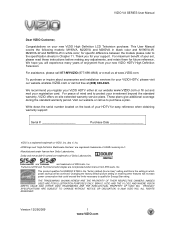
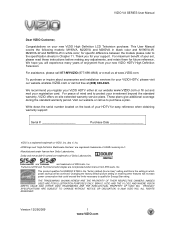
...VIZIO AND THE V LOGO AND WHERE VISION MEETS VALUE AND OTHER VIZIO TRADEMARKS ARE THE INTELLECTUAL PROPERTY OF VIZIO INC. This User Manual covers the following models: M190VA, M220VA and M260VA in black color and M190VA-W, M220VA...your new VIZIO HDTV High Definition Television. TruSurround HD and TruVolume technologies are trademarks of your new VIZIO High Definition LCD Television purchase. ...
M220VA User Manual - Page 2
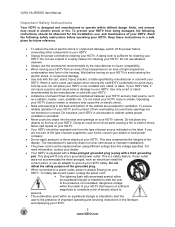
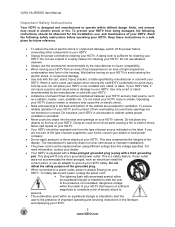
...and maintenance of your HDTV that may result in the literature accompanying your HDTV.
2
www.VIZIO.com Do not install your HDTV safely. To ensure reliable operation of power supplied to ..., be observed for ventilation. Do not place any objects on the top of the display. VIZIO VA SERIES User Manual
Important Safety Instructions
Your HDTV is provided. • Never push...
M220VA User Manual - Page 5


......2 Television Antenna Connection Protection 4 FCC Bulletin for New TV Owners ...4
CHAPTER 1 SETTING UP YOUR HDTV ...8
Attaching the TV Stand...8
Unpack the TV and stand base: ...8 Attach the TV stand base: ...8 Detach the TV stand base:...9
Wall Mounting Your HDTV ...9
CHAPTER 2 BASIC CONTROLS AND CONNECTIONS 10
Front Panel ...10 Side Control Panel...10 Rear Panel Connections...11 Side Panel...
M220VA User Manual - Page 7


...VIZIO M190VA or M220VA or M260VA • VIZIO remote
control VR10 or VR10W (Depending on a surface without protective padding.
The screen surface can easily be scratched or broken, so handle your HDTV gently and never place your HDTV with the screen facing downwards on your TV... is in a cardboard carton that all of the display.
The manufacturer's warranty does not cover user abuse or...
M220VA User Manual - Page 8


...M190VA), 28W (M220VA and 44W (M260VA) average. The cord must be grounded and the grounding feature must not be heard, it face down on a clean, flat surface. Note...VIZIO.com Attaching the TV Stand
Unpack the TV and stand base: 1.
Remove the remote control, batteries, and base. 2. Remove the TV from getting scratched. A snap sound could be compromised. • Install your HDTV on a flat...
M220VA User Manual - Page 9
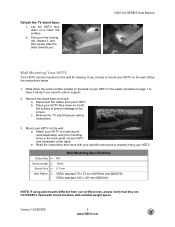
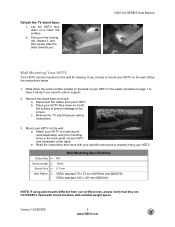
... 75 mm (M190VA and M220VA) VESA standard 100 x ...VIZIO.com Write down on the locking clip, release it handy if you choose to mount your HDTV in the back panel of your HDTV on page 1 to call for viewing. Remove the TV...TV stand base:
1. Pull up on a soft, flat surface to prevent damage to a wall mount (sold separately) using wall mounts different from your HDTV on the wall: a. VIZIO...
M220VA User Manual - Page 25
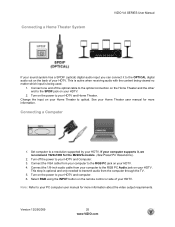
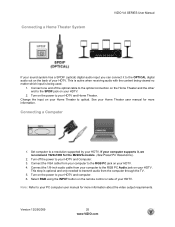
...to your HDTV. 4. Connect the 1/8-inch audio cable from the computer through the TV. 5. Turn on the power to the RGB PC Audio jack on your HDTV.
2. This ...used.
1.
Connecting a Home Theater System
VIZIO VA SERIES User Manual
If your sound system has a SPDIF (optical) digital audio input you can connect it , we recommend 1920x1080 for the M220VA models. (See Preset PC Resolutions).
...
M220VA User Manual - Page 29


...the horizontal (left/right) position of the image.
4. Version 12/29/2009
29 www.VIZIO.com
This option can only be selected when you are in which Daylight Saving time applies...., this option to your preference. The time zones are connecting to Disable. Auto Sync: The TV will automatically display the correct time in the zones in the RGB input.
1. Date & Time
1. Vertical Position...
M220VA User Manual - Page 30
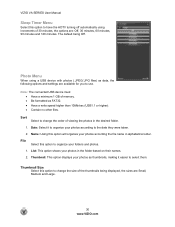
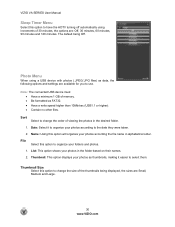
...; Have a write speed higher than 10Mb/sec (USB1.1 or higher). • Contain no other files. VIZIO VA SERIES User Manual
Sleep Timer Menu
Select this option to use.
Photo Menu
When using a USB device ... in the desired folder. 1. Thumbnail: This option displays your photos in alphabetical order. The default being displayed, the sizes are : Off, 30 minutes, 60 minutes, 90 minutes and...
M220VA User Manual - Page 31


VIZIO VA SERIES User Manual
Wide Menu
The following table shows the different screen modes and display sizes according to the HDTV.
Note: The red lines show the video signal being sent to the content being overscanned. Version 12/29/2009
31 www.VIZIO.com
M220VA User Manual - Page 33
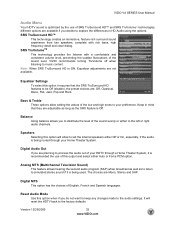
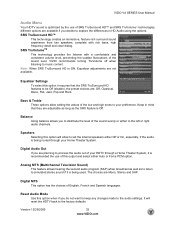
..., high frequency detail and clear dialog.
Analog MTS (Multichannel Television Sound)
This feature allows hearing the second audio program (SAP.... Keep in HD Audio using the options.
VIZIO recommends turning TruVolume off when listening to simulated ...Theater System, it requires that they are : Off, Classical, Disco, Flat, Jazz, Pop and Rock. Bass & Treble
These options allow to ...
M220VA User Manual - Page 35
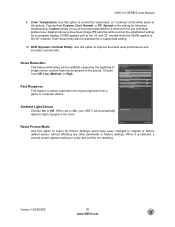
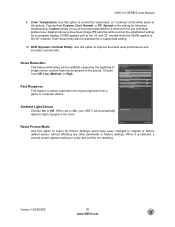
... for a computer display (7300K applies only to the 19" and 22" models while the 9300K applies to light changes in the picture. VIZIO VA SERIES User Manual... confirm the resetting. Version 12/29/2009
35 www.VIZIO.com When it is selected, a second screen appears ...Temperature: Use this option to suit individual preferences. Ambient Light Sensor Choose On or Off. Normal is mainly used ...
M220VA User Manual - Page 40
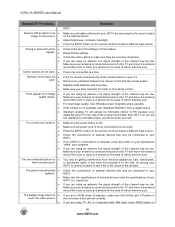
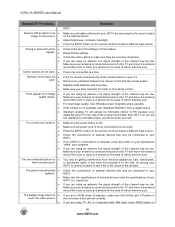
...40 www.VIZIO.com ...TV so you will always be low. Check the video cables to your digital flat panel TV...TV mode on your antenna is not available view "Standard Definition" from electrical appliances, cars, motorcycles, or fluorescent lights...display image does not • cover the entire screen. •
HDTV.
Make sure your TV.
Make sure your antenna is connected securely to the TV...
M220VA User Manual - Page 41


...input • and the screen size changes. Check your TV's display capabilities. Make sure your HDTV may not display.
Media Viewer Problems
USB device is not recognized
Image ... level is an ideal platform for standard 4:3 Televisions. Best image quality will change.
Your HDTV ...is correctly inserted. Version 12/29/2009
41 www.VIZIO.com Make sure the device is Component, followed by...
M220VA User Manual - Page 44
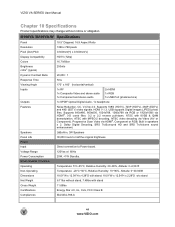
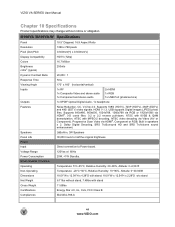
... to Power board. 120Vac at 60Hz 25W, M190VA /M190VA-W Specifications
Panel
18.5" Diagonal, 16:9 Aspect Ratio
Resolution Pixel (Dot) Pitch Display Compatibility Colors Brightness cd/m2 (typical) Dynamic Contrast Ratio Response Time ... Video via Video (AV or Component). VIZIO VA SERIES User Manual
Chapter 10 Specifications
Product specifications may change without notice or obligation.
M220VA User Manual - Page 45
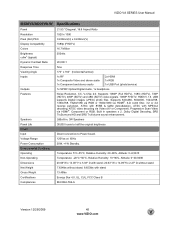
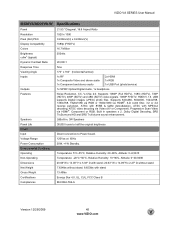
... files. Component or RGB. Built in , 3W Speakers
30,000 hours to half the original brightness
Direct connection to Power board. 120Vac at 60Hz 28W, VIZIO VA SERIES User Manual
M220VA/M220VA-W
Panel Resolution Pixel (Dot) Pitch Display Compatibility Colors Brightness cd/m2 (typical) Dynamic Contrast Ratio Response Time Viewing Angle Inputs
Outputs Features
Speakers...
M220VA User Manual - Page 46
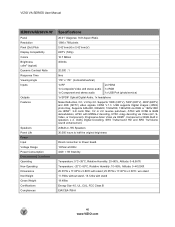
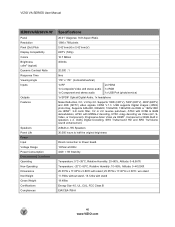
... to half the original brightness
Direct connection to Power board. 120Vac at 60Hz 44W, Progressive Scan Video via Video (AV, SVideo, or Component). VIZIO VA SERIES User Manual
M260VA/M260VA-W
Panel Resolution Pixel (Dot) Pitch Display Compatibility Colors Brightness cd/m2 (typical) Dynamic Contrast Ratio Response Time Viewing Angle Inputs
Outputs Features
Speakers...
M220VA User Manual - Page 47
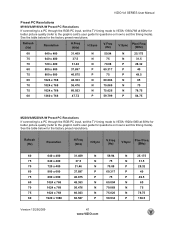
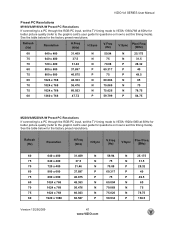
...
75.026
N
78.75
60
1920 x 1080
66.587
P
59.934
P
138.5
Version 12/29/2009
47 www.VIZIO.com Refresh (Hz)
Resolution
H.Freq (kHz)
H.Sync
V.Freq (Hz)
V.Sync
Pixel Freq (MHz)
60
640 x 480...1360 x 768
47.72
P
59.799
P
84.75
M220VA/M220VA-W Preset PC Resolutions
If connecting to a PC through the RGB PC input, set the TV timing mode to VESA 1360x768 at 60Hz for better picture ...
M220VA QSG - Page 1
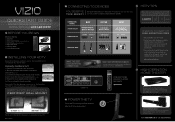
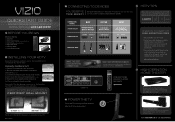
M190VA / M190VA-W / M220VA / M220VA-W M260VA / M260VA-W LCD LED ...229;THEå46åFACEåDOWNåONåAåSOFT åFLATåSURFACE
å!LIGNåTHEåSTANDåHOOKSåWITHå...229;VISITåUSåATååwww.VIZIO.com
HDMI (BEST) 1
2
SPDIF
AUDIO
RGB PC
COMPONENT (BETTER)
Y Pb/Cb Pr/Cr
L
R
"!#+å/&å46
DTV/TV
AV (GOOD) V L R
9/52å...
M220VA QSG - Page 2
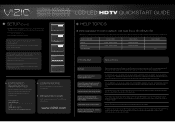
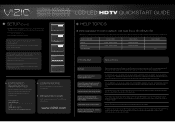
...sure the power button is displaying blue/no longer accessible after a few minutes to reappear. M190VA, M190VA-W
M220VA, M220VA-W LCD LED HDTV QUICKSTART ...us online at:
www.VIZIO.com
or Call:
(888) 849. 4623
For more information, please contact your TV to the AC socket...flat panel TV has video that is complete, follow your provider's instructions to the following chart of the image the TV...
Similar Questions
Picture Fades To White, Then Back To Color.
I have a 5 year old vizio tv that has never given me any trouble. Just yesterday, the picture slowly...
I have a 5 year old vizio tv that has never given me any trouble. Just yesterday, the picture slowly...
(Posted by leashaali 7 years ago)
Vizio Vw37l Hdtv40a Weight
What is the weight of the 37" vizio VW37L HDTV40A. How many pounds is it.
What is the weight of the 37" vizio VW37L HDTV40A. How many pounds is it.
(Posted by lindasecondofseven 11 years ago)
I Was Given A Vizio 29 Inch Flat Screen Television After A Week It Stopped Worki
I threw the box and all paperwork away I don't even have the reciept. target told me to contact you...
I threw the box and all paperwork away I don't even have the reciept. target told me to contact you...
(Posted by rjc1961 11 years ago)

