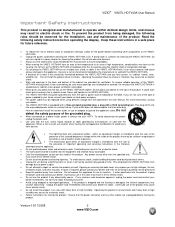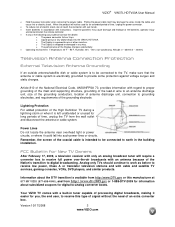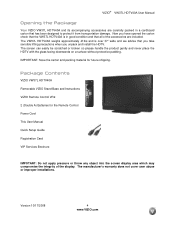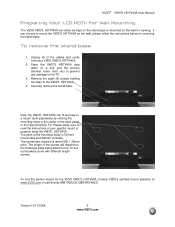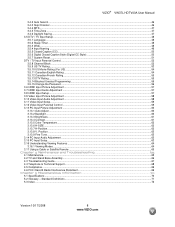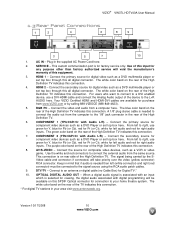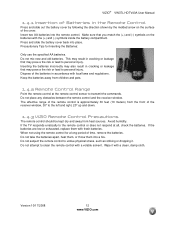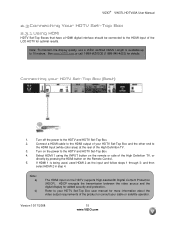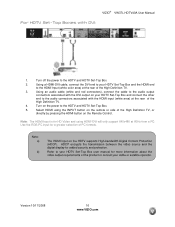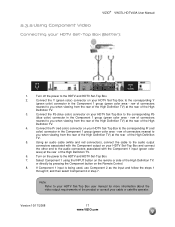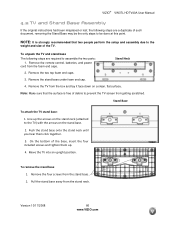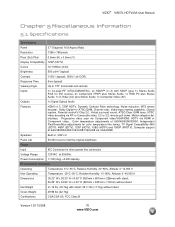Vizio VW37L Support Question
Find answers below for this question about Vizio VW37L - 37" LCD TV.Need a Vizio VW37L manual? We have 1 online manual for this item!
Question posted by lindasecondofseven on March 23rd, 2013
Vizio Vw37l Hdtv40a Weight
Current Answers
Answer #1: Posted by tintinb on April 6th, 2013 12:44 AM
- 36.3 in x 9.0 in x 26.3 in - With stand
Read full information about this product here:
http://reviews.cnet.com/flat-panel-tvs/vizio-vw37l/4507-6482_7-32578355.html
If you have more questions, please don't hesitate to ask here at HelpOwl. Experts here are always willing to answer your questions to the best of our knowledge and expertise.
Regards,
Tintin
Related Vizio VW37L Manual Pages
Similar Questions
My Vizio SV370XVT 37" LCD TV Gives me a pop-up that says "video codec not supported" and only plays ...
my direct TV remote can't program to the TV either. I Unplugged the TV for like 15 minutes then plug...
My Visio LCD TV's screen starts flickering after about an hour of playing. when I disconnet it from ...