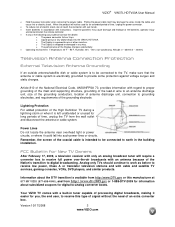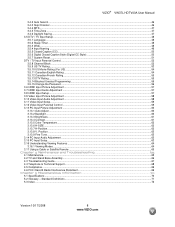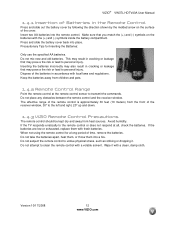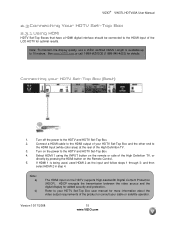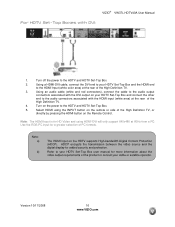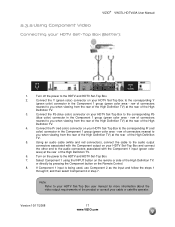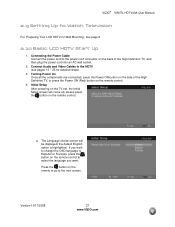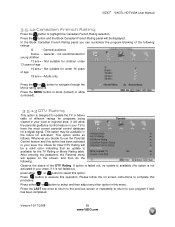Vizio VW37L Support Question
Find answers below for this question about Vizio VW37L - 37" LCD TV.Need a Vizio VW37L manual? We have 1 online manual for this item!
Question posted by swc692003 on October 15th, 2015
I Have Vw37l Tv My Remote Went Out. I Ordered A New It Wont Work On The Tv.
my direct TV remote can't program to the TV either. I Unplugged the TV for like 15 minutes then plugged it back in and it still won't work. Can you help?
Current Answers
Related Vizio VW37L Manual Pages
Similar Questions
Tv Wont Go On All Capacitors Look Good
I just got a Vf550m wont turn on, no sound. unplug, plug in, vizio light goes on for a sec, then goe...
I just got a Vf550m wont turn on, no sound. unplug, plug in, vizio light goes on for a sec, then goe...
(Posted by ibxplosive 9 years ago)
Vizio Vw37l Hdtv40a Weight
What is the weight of the 37" vizio VW37L HDTV40A. How many pounds is it.
What is the weight of the 37" vizio VW37L HDTV40A. How many pounds is it.
(Posted by lindasecondofseven 11 years ago)
Recently Remote Stoped Working I Ordered New And Still Same Tv Not Responding
tried with 2 original remotes and 1 universal vizio remote and no response from tv expired waranty ...
tried with 2 original remotes and 1 universal vizio remote and no response from tv expired waranty ...
(Posted by ejla2009 11 years ago)
Tv Wont Turn On
why the yellow vizio lights up but the tv does not com on
why the yellow vizio lights up but the tv does not com on
(Posted by pcortez00 11 years ago)