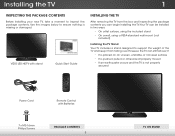Vizio D650i-B2 Support Question
Find answers below for this question about Vizio D650i-B2.Need a Vizio D650i-B2 manual? We have 6 online manuals for this item!
Question posted by Spiritjavy on December 13th, 2016
Vizio Dont Tirn On Blinking White Power Light
my tv dont turn on happen two days ago first tv start turning off by it self randomly ones in a while then more offen until one dont turn at all.
Current Answers
Answer #1: Posted by waelsaidani1 on December 13th, 2016 9:25 PM
- If the power indicator flashes from orange to white wait about two minutes. If the power indicator light is still flashing then there is a problem with your TV. If you are still within warranty, please contact VIZIO Support for further assistance by selecting 'Contact Us' on support.vizio.com homepage or calling us toll free at 855-833-3221.
Related Vizio D650i-B2 Manual Pages
Similar Questions
White Power Indicator Light Blinking...what Should I Do?
(Posted by Rbbaring 3 years ago)
Blinking Power Light
My TV won't turn on. The Light keeps blinking but nothing turns on in the screen. How can I fix it m...
My TV won't turn on. The Light keeps blinking but nothing turns on in the screen. How can I fix it m...
(Posted by Noeyschips 6 years ago)
Vizio D650i-b2 65' Tv And It Will Not Power On At All
vizio d650i-b2 65" tv Will not turn on at all. It does nothing. Is the power supply the most likely ...
vizio d650i-b2 65" tv Will not turn on at all. It does nothing. Is the power supply the most likely ...
(Posted by apjanek5214 8 years ago)
Flashing Power Light
I have a Vizio E422VA tv, It will not turn on, the power light just flashes. I have tried to hard re...
I have a Vizio E422VA tv, It will not turn on, the power light just flashes. I have tried to hard re...
(Posted by alexandradallas90 9 years ago)