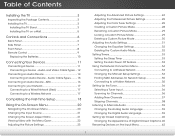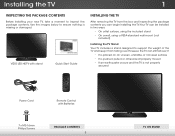Vizio D650i-B2 Support Question
Find answers below for this question about Vizio D650i-B2.Need a Vizio D650i-B2 manual? We have 6 online manuals for this item!
Question posted by apjanek5214 on February 21st, 2016
Vizio D650i-b2 65' Tv And It Will Not Power On At All
vizio d650i-b2 65" tv Will not turn on at all. It does nothing. Is the power supply the most likely candidate?
Current Answers
Related Vizio D650i-B2 Manual Pages
Similar Questions
Tv Powers On Vizio Screen Cone Up Then Tv Turn Off
(Posted by superfly2468 7 months ago)
Connect An Iphone
can I connect my phone to the tv in order to watch a workout app
can I connect my phone to the tv in order to watch a workout app
(Posted by Lesa38 5 years ago)
Vizio Dont Tirn On Blinking White Power Light
my tv dont turn on happen two days ago first tv start turning off by it self randomly ones in a whil...
my tv dont turn on happen two days ago first tv start turning off by it self randomly ones in a whil...
(Posted by Spiritjavy 7 years ago)
Tv Turns On Automatically At 10:30 Am
my TV turns on automatically every morning since we purchased a new remote
my TV turns on automatically every morning since we purchased a new remote
(Posted by itslisa13 11 years ago)
Why Did My Tv Turn Off Now Won't Come Back On , The Vizio Light Just Blinks?
(Posted by baby1ame06 11 years ago)