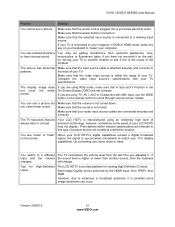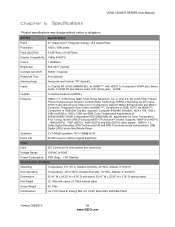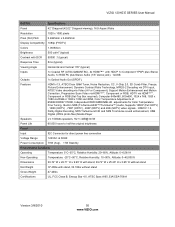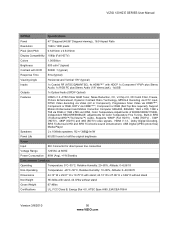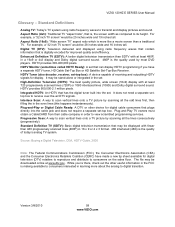Vizio E470VA Support Question
Find answers below for this question about Vizio E470VA.Need a Vizio E470VA manual? We have 2 online manuals for this item!
Question posted by Barba8083 on September 4th, 2013
No Picture Back Light Just Flashing
Hello I have a vizio e470va that turns on but no picture or sound. The screen will just flash dark to light and sometime the word vizio will appear on the screen before flashing. I can't select any inputs also.
Current Answers
Related Vizio E470VA Manual Pages
Similar Questions
E470va Screen Flickers Off Then On Repeatedly While Watching
I have a Vizio E470VA television and I just replaced the main board on because it would not start up...
I have a Vizio E470VA television and I just replaced the main board on because it would not start up...
(Posted by Dstoelton 3 years ago)
Picture Has Blue Tint On Dark Colors
My Vizio TV Model SV470XVT1A has a distinctive blue tint to all the dark colors in all scenes on any...
My Vizio TV Model SV470XVT1A has a distinctive blue tint to all the dark colors in all scenes on any...
(Posted by pcpotter1023 10 years ago)
Model Vw 42l Hdtv 10a No Picture/black Screen
SO I GET UP ONE MORNING,GOT COFFEE ON AND TURN TO FIRE UP THE TV FOR NEWS AND HUBBAWUHH? NO PICTURE,...
SO I GET UP ONE MORNING,GOT COFFEE ON AND TURN TO FIRE UP THE TV FOR NEWS AND HUBBAWUHH? NO PICTURE,...
(Posted by loganlouise2001 11 years ago)