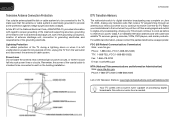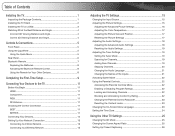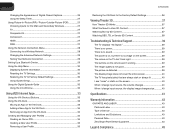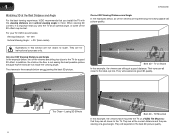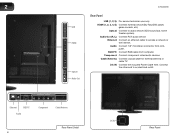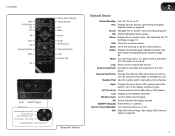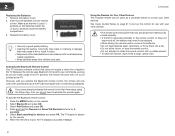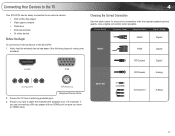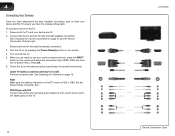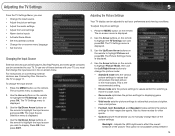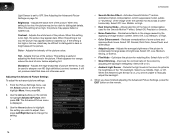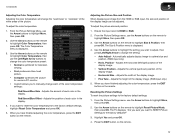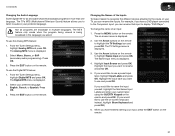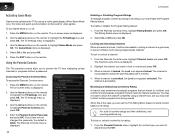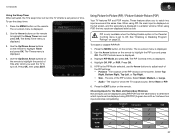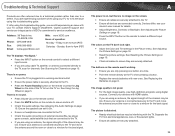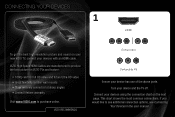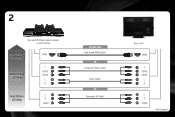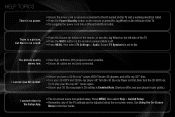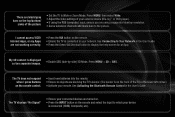Vizio XVT3D650SV Support Question
Find answers below for this question about Vizio XVT3D650SV.Need a Vizio XVT3D650SV manual? We have 2 online manuals for this item!
Question posted by htnguyen9 on July 26th, 2015
We Have A Good Picture But No Sound At All Even We Use The Dvd Player
The person who posted this question about this Vizio product did not include a detailed explanation. Please use the "Request More Information" button to the right if more details would help you to answer this question.
Current Answers
Related Vizio XVT3D650SV Manual Pages
Similar Questions
Please Show Me How To Fix My Vizio Tv... It Has A Good Picture But No Sound
even we use the dvd player.. Sound sudden stop and we already check the volume on mute
even we use the dvd player.. Sound sudden stop and we already check the volume on mute
(Posted by htnguyen9 8 years ago)
Dvd Player
I am looking to buy a "cheap" dvd player for my new 42" Vizio tv. Model # E420-AO I am NOT looking ...
I am looking to buy a "cheap" dvd player for my new 42" Vizio tv. Model # E420-AO I am NOT looking ...
(Posted by mlewin06 10 years ago)
Dvd Player Only Has Bright Green Screen And Sound. No Picture.
No picture on the dvd player...just a bright green screen. Sound is good. Help please.
No picture on the dvd player...just a bright green screen. Sound is good. Help please.
(Posted by hinderliterk 11 years ago)
Once You Set Up Your Audio Receiver To The Tv How Do You Turn It On And Off
Once you set up your audio amplifier/receiver to the TV how do you turn it on and off with the visio...
Once you set up your audio amplifier/receiver to the TV how do you turn it on and off with the visio...
(Posted by mcgierhart 12 years ago)