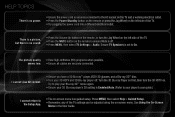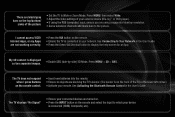Vizio XVT3D474SV Support Question
Find answers below for this question about Vizio XVT3D474SV.Need a Vizio XVT3D474SV manual? We have 2 online manuals for this item!
Question posted by hinderliterk on January 19th, 2013
Dvd Player Only Has Bright Green Screen And Sound. No Picture.
No picture on the dvd player...just a bright green screen. Sound is good. Help please.
Current Answers
Related Vizio XVT3D474SV Manual Pages
Similar Questions
Internal Screen
my TV has a cracked internal screen. I need a replacement or to buy a broken tv with a working inter...
my TV has a cracked internal screen. I need a replacement or to buy a broken tv with a working inter...
(Posted by dallas05fan 8 years ago)
What Is The Latest Settings For Best Picture On A Vizio Xvt3d474sv
(Posted by CLIFTwit 9 years ago)
No Picture Back Light Just Flashing
Hello I have a vizio e470va that turns on but no picture or sound. The screen will just flash dark t...
Hello I have a vizio e470va that turns on but no picture or sound. The screen will just flash dark t...
(Posted by Barba8083 10 years ago)
After I Hooked Up Dvd Player Or The Wii The Picture Is Only In Black And White
(Posted by Anonymous-93508 11 years ago)
Vizio Xvt3d474sv-b Flashes A Black Screen.
TV has a great picture, but About 10 mins it starts to flash a black screen. It goes black then blac...
TV has a great picture, but About 10 mins it starts to flash a black screen. It goes black then blac...
(Posted by katbodat 12 years ago)