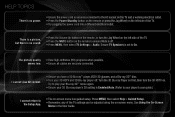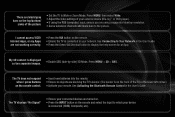Vizio XVT3D474SV Support Question
Find answers below for this question about Vizio XVT3D474SV.Need a Vizio XVT3D474SV manual? We have 2 online manuals for this item!
Question posted by CLIFTwit on July 18th, 2014
What Is The Latest Settings For Best Picture On A Vizio Xvt3d474sv
The person who posted this question about this Vizio product did not include a detailed explanation. Please use the "Request More Information" button to the right if more details would help you to answer this question.
Current Answers
Related Vizio XVT3D474SV Manual Pages
Similar Questions
What Is The Settings To Get The Best Picture On This Tv
What are the settings to get the best picture on a 55inch Vizio smart TV model name E552VLE
What are the settings to get the best picture on a 55inch Vizio smart TV model name E552VLE
(Posted by mhensley10 6 years ago)
Which Vizio Models Use The Same Panel As The Xvt3d474sv
which models use the same panel as the xvt3d474sv
which models use the same panel as the xvt3d474sv
(Posted by robertmarquezzzz 10 years ago)
What Is The Best Picture Settings?
What is the best picture for standard, movies and game mode?
What is the best picture for standard, movies and game mode?
(Posted by eagles11cs 11 years ago)
I Cant Get The Vizio Xvt3d474sv Remote To Work With My Dish Network Box
I cant get the vizio xvt3d474sv remote to work with my dish network box. I have tried several cosed...
I cant get the vizio xvt3d474sv remote to work with my dish network box. I have tried several cosed...
(Posted by skycoral4 12 years ago)