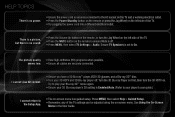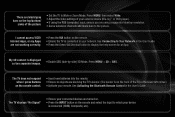Vizio XVT3D474SV Support Question
Find answers below for this question about Vizio XVT3D474SV.Need a Vizio XVT3D474SV manual? We have 2 online manuals for this item!
Question posted by skycoral4 on July 30th, 2011
I Cant Get The Vizio Xvt3d474sv Remote To Work With My Dish Network Box
I cant get the vizio xvt3d474sv remote to work with my dish network box.
I have tried several cosed and none work
Current Answers
Related Vizio XVT3D474SV Manual Pages
Similar Questions
Which Vizio Models Use The Same Panel As The Xvt3d474sv
which models use the same panel as the xvt3d474sv
which models use the same panel as the xvt3d474sv
(Posted by robertmarquezzzz 10 years ago)
I Was Given A Vizio 29 Inch Flat Screen Television After A Week It Stopped Worki
I threw the box and all paperwork away I don't even have the reciept. target told me to contact you...
I threw the box and all paperwork away I don't even have the reciept. target told me to contact you...
(Posted by rjc1961 11 years ago)
Remote Works Except The Internet App Button
All the buttons on the vizio remote work except the internet app button, can it be reset? I tried ta...
All the buttons on the vizio remote work except the internet app button, can it be reset? I tried ta...
(Posted by kamiller 11 years ago)