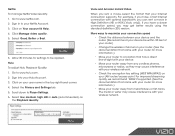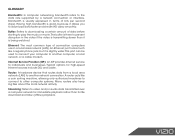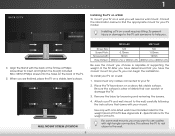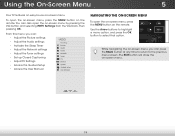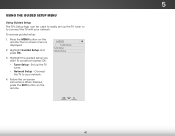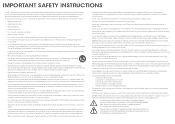Vizio M471i-A2 Support Question
Find answers below for this question about Vizio M471i-A2.Need a Vizio M471i-A2 manual? We have 4 online manuals for this item!
Question posted by lenartm on August 6th, 2015
Browser Access
How to set up a web browser with this set? Do I need a new firmware? If yes, how to update?
Current Answers
Answer #1: Posted by techyagent on August 7th, 2015 9:23 AM
Related Vizio M471i-A2 Manual Pages
Similar Questions
Picture Fades To White, Then Back To Color.
I have a 5 year old vizio tv that has never given me any trouble. Just yesterday, the picture slowly...
I have a 5 year old vizio tv that has never given me any trouble. Just yesterday, the picture slowly...
(Posted by leashaali 7 years ago)
Need Part Number For Led Panel On My Vizio 60' Tv Model Number E601i-a3.
I need to replace my led panel but can't find a part number to order a new one or replacement one. I...
I need to replace my led panel but can't find a part number to order a new one or replacement one. I...
(Posted by Bowtiebob228 8 years ago)
I Was Given A Vizio 29 Inch Flat Screen Television After A Week It Stopped Worki
I threw the box and all paperwork away I don't even have the reciept. target told me to contact you...
I threw the box and all paperwork away I don't even have the reciept. target told me to contact you...
(Posted by rjc1961 11 years ago)