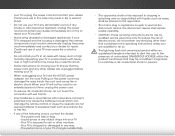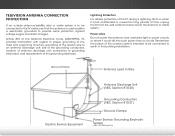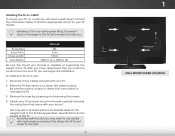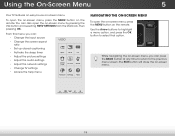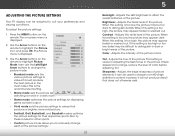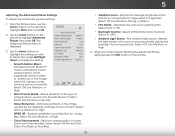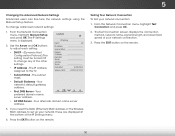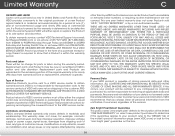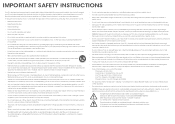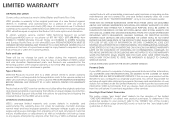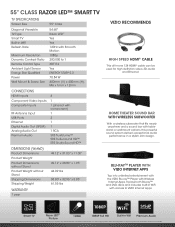Vizio E551i-A2 Support and Manuals
Get Help and Manuals for this Vizio item

View All Support Options Below
Free Vizio E551i-A2 manuals!
Problems with Vizio E551i-A2?
Ask a Question
Free Vizio E551i-A2 manuals!
Problems with Vizio E551i-A2?
Ask a Question
Most Recent Vizio E551i-A2 Questions
After Changing The Motherboard The Picture Is Flipped
After Installing A Motherboard The Picture Is Upside Down
After Installing A Motherboard The Picture Is Upside Down
(Posted by davidsonquashie 4 years ago)
Picture 24 Second Picture Delay.
Is there suppose to be a delay before picture appears? The Visio emblem appears quickly then the cha...
Is there suppose to be a delay before picture appears? The Visio emblem appears quickly then the cha...
(Posted by handslmt 5 years ago)
How Can I Update The Tv To The Newest Update?
i'm asking this because I am so tired that the internet connection forgets the web password and I ha...
i'm asking this because I am so tired that the internet connection forgets the web password and I ha...
(Posted by Taeblack1 7 years ago)
Looking For Another Base Stand Pedestal And Neck For My E551i-a2
mine is stolen so I need another one. Where can I buy another that's really cheap or one that is com...
mine is stolen so I need another one. Where can I buy another that's really cheap or one that is com...
(Posted by MrEquilibrium85 8 years ago)
E551i-a2 Audio Goes All The Way Up. Have To Unplug To Reset Audio.
Sometimes using the remote control to adjust the audio up or down the audio goes all the way up or a...
Sometimes using the remote control to adjust the audio up or down the audio goes all the way up or a...
(Posted by awezooom 9 years ago)
Vizio E551i-A2 Videos
Popular Vizio E551i-A2 Manual Pages
Vizio E551i-A2 Reviews
We have not received any reviews for Vizio yet.