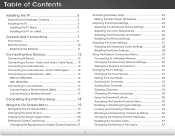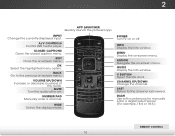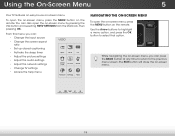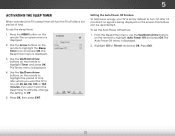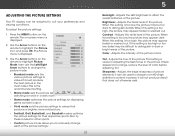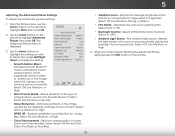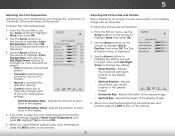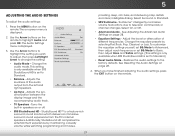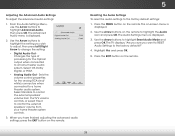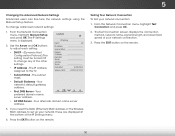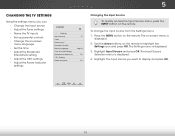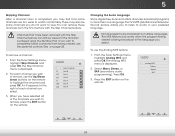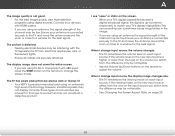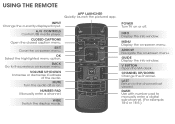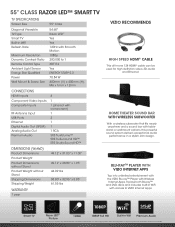Vizio E551i-A2 Support Question
Find answers below for this question about Vizio E551i-A2.Need a Vizio E551i-A2 manual? We have 3 online manuals for this item!
Question posted by davidsonquashie on July 31st, 2019
After Changing The Motherboard The Picture Is Flipped
After Installing A Motherboard The Picture Is Upside Down
Current Answers
Answer #1: Posted by techyagent on July 31st, 2019 5:21 AM
Please check this link below which has the same issue as described by you fixed.
https://www.justanswer.com/tv-repair/89agk-picture-upside-down-flip-picture-back.html
Thanks
Techygirl
Related Vizio E551i-A2 Manual Pages
Similar Questions
Picture 24 Second Picture Delay.
Is there suppose to be a delay before picture appears? The Visio emblem appears quickly then the cha...
Is there suppose to be a delay before picture appears? The Visio emblem appears quickly then the cha...
(Posted by handslmt 5 years ago)
Picture Fades To White, Then Back To Color.
I have a 5 year old vizio tv that has never given me any trouble. Just yesterday, the picture slowly...
I have a 5 year old vizio tv that has never given me any trouble. Just yesterday, the picture slowly...
(Posted by leashaali 7 years ago)
Looking For Another Base Stand Pedestal And Neck For My E551i-a2
mine is stolen so I need another one. Where can I buy another that's really cheap or one that is com...
mine is stolen so I need another one. Where can I buy another that's really cheap or one that is com...
(Posted by MrEquilibrium85 8 years ago)
Calibration Settings For Vizio E551i-a2?
Does anyone have calibration settings for vizio e551i-a2? Looking to get the best picture. Thanks
Does anyone have calibration settings for vizio e551i-a2? Looking to get the best picture. Thanks
(Posted by rawlde 10 years ago)
I Was Given A Vizio 29 Inch Flat Screen Television After A Week It Stopped Worki
I threw the box and all paperwork away I don't even have the reciept. target told me to contact you...
I threw the box and all paperwork away I don't even have the reciept. target told me to contact you...
(Posted by rjc1961 11 years ago)