Vizio D32-D1 Support and Manuals
Get Help and Manuals for this Vizio item
This item is in your list!

View All Support Options Below
Free Vizio D32-D1 manuals!
Problems with Vizio D32-D1?
Ask a Question
Free Vizio D32-D1 manuals!
Problems with Vizio D32-D1?
Ask a Question
Popular Vizio D32-D1 Manual Pages
User Manual English - Page 5


...try to leak which can damage the remote control or injure the operator. Do not expose...or electric shock.
• Do not install your TV in any way. - Your.... These servicing instructions are qualified to rain or other than that contained in accordance with instructions. Ensure ...8226; Insert batteries in the operating instructions unless you are for repair.
Continuous use in this ...
User Manual English - Page 6


... (NEC Section 810-21)
Ground Clamps
Electric Service Equipment
Power Service Grounding Electrode System (NEC ART 250, part H)
vi Power Lines
Do not locate the antenna... the antenna or cable system. Article 810 of the National Electrical Code, ANSI/NFPSA 70, provides information with regard to provide some protection...supporting structure, grounding of the lead-in the building installation.
User Manual English - Page 8


... App in My Apps 68
Troubleshooting & Technical Support 69 Specifications 72 Limited Warranty 74 Legal...Default Settings 57 Enabling and Disabling Smart Interactivity 57 Using the Guided Setup ...Menu 58 Using the Info Window 59
Using the USB Media Player 60
Using the USB Media Player 60 Preparing your USB drive to the My Apps Tab 67 Deleting an App from the TV 60
Using VIZIO...
User Manual English - Page 12


..., carefully following the instructions that can begin the installation. After you have ...supporting the weight of this TV.
12
1
WALL MOUNT SCREW LOCATIONS Attach your TV and wall mount to find the appropriate mount for the weight/load of the TV. To install your TV on a wall, you . Use only with your mount. Installing the TV on a Wall To mount your TV on a wall:
1. D32-D1
D32h-D1...
User Manual English - Page 58


...58 Highlight Guided Setup and press OK. The on the remote.
VIZIO
GUIDED SETUP Channel Setup Network Setup
3. Press the MENU button on the TV or to connect the TV to your network.
4. The GUIDED SETUP menu is displayed.
2. 4
USING THE GUIDED SETUP MENU
The TV's Setup App can be used to easily set up the TV tuner.
• Network Setup - Follow the on-screen instructions.
User Manual English - Page 72


Specifications
B
Screen Size: Viewable Area:
Dimensions w/ Stand: w/o Stand:
D32-D1 32" Class
31.50"
28.60" x 19.03" x 7.87" 28.60" x 17.06" x 2.55"
D32h-D1 32" Class
31.50"
28.76" x 19.11" x 7.87" 28.76" x 17.14" x 2.55"
D32x-D1 32...Outputs: Optical Digital, RCA Analog Stereo
OSD Language:
English, Spanish, French
Remote Control Model:
XRT122
Direct LED 60 Hz N/A
1366 x 768 (720p) 200,000...
User Manual English - Page 74


...the United States, you and VIZIO, but VIZIO will cover all additional administrative fees and expenses. VIZIO Technical Support will provide instructions for packing and shipping the ... located in accordance with VIZIO. Replacement parts and VIZIO's labor are a resident of the warranty on the terms set forth below . In-home service is serviced, regardless of original purchase...
User Manual English - Page 75


...will provide instructions for any right of a new product. How to the VIZIO service center. VIZIO Technical Support will not ...specific legal rights, and you and VIZIO. If any arbitration under this warranty. Residents Only)" will not apply. This warranty applies to its original packaging or in accordance with VIZIO's user guides and manuals. FOR MEXICO ONLY BY USING YOUR VIZIO...
User Manual English - Page 76
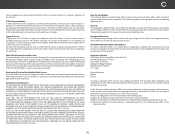
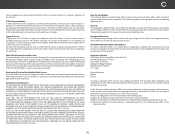
..., OR REFUND ITS PURCHASE PRICE. Replacement parts may contact the importer of God; (h) customer misuse, modifications or adjustments; (i) installation, set-up, or repairs attempted by anyone other than by a non-authorized reseller. or (l) products sold "AS IS", "CLEARANCE", "FACTORY RECERTIFIED", or by a VIZIO authorized service center; (j) products with VIZIO. There will remain in -home...
Quickstart Guide English - Page 2


...cabinet unless proper ventilation is used for replacement of your dealer immediately. Do not ...repair. Do not expose your TV, hold the AC/DC power adapter, not the cord. Unplug the power cord immediately and contact your dealer for the installation...parts causing a fire or electric shock. These servicing instructions are not blocked or covered. Changing the factory default picture settings...
Quickstart Guide English - Page 3


...20)
Grounding Conductors (NEC Section 810-21)
Ground Clamps
Electric Service Equipment
Power Service Grounding Electrode System (NEC ART 250, part H)
• If an outside antenna/satellite dish or cable ...of the National Electrical Code, ANSI/NFPSA 70, provides information with regard to proper grounding of the mast and supporting structure, grounding of the lead-in the building installation.
Quickstart Guide English - Page 16


... name) Network Password
2
VIZIO
TV SETTINGS Picture Audio Timers Network Channels CC Closed Captions Devices System Guided Setup User Manual
Wide
VIZIO
GUIDED SETUP ZoComhanneNl Soermtuapl Panoramic
Network Setup
Exit
2D
3D
ABC
Input
Wide
CC
Sleep Timer
Picture Audio
Network Settings Help
Wide
Exit
Input Sleep Timer Networ
For streaming video, your Internet Service Provider (ISP...
Quickstart Guide English - Page 20


...settings of your connected devices are black/gray •
bars on the remote to your router for the best connection. • Turn off . • Press MENU > Audio. Restart your Internet Service Provider (ISP). Press MENU, then select Guided Setup...External. and + symbols. • Replace the batteries with fresh ones. The remote is set Volume Control to use another internet-connected...
Quickstart Guide English - Page 24


... degree of the product. To obtain warranty service, contact VIZIO Technical Support via email at TechSupport@VIZIO.com or via phone at the email address or telephone number below , unless an exception applies.
Recovery and reinstallation of warranty service. Replacement parts and VIZIO's labor are 32 inches or larger will usually be serviced in no event will apply.
Submitting...
Quickstart Guide English - Page 26


... applications.
The VIZIO Technical Support hours are 32 inches or larger will provide instructions for additional help and troubleshooting. Your Obligations Before Service You must be serviced in Mexico. You may visit www.vizio.mx for packing and shipping the product to a VIZIO service center. VIZIO Technical Support will usually be sent to a VIZIO service center to its...
Vizio D32-D1 Reviews
Do you have an experience with the Vizio D32-D1 that you would like to share?
Earn 750 points for your review!
We have not received any reviews for Vizio yet.
Earn 750 points for your review!
