Vizio D32hn-D1 Support and Manuals
Get Help and Manuals for this Vizio item
This item is in your list!

View All Support Options Below
Free Vizio D32hn-D1 manuals!
Problems with Vizio D32hn-D1?
Ask a Question
Free Vizio D32hn-D1 manuals!
Problems with Vizio D32hn-D1?
Ask a Question
Popular Vizio D32hn-D1 Manual Pages
User Manual English - Page 2


... 41
Adjusting the Picture Mode Edit Settings 25
Changing the DLNA Name of Digital Closed Captions 35 Renaming Devices on a Wall 9 Front Panel 10 Rear Panel 11
Selecting a Channel Source 32 Scanning for Channels 32 Adding New Channels 32
Troubleshooting & Technical Support 47 Specifications 51
Remote Control Front 12 Replacing the Batteries 12
Connecting Your...
User Manual English - Page 3
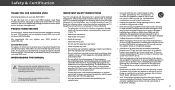
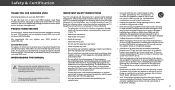
...) 698-4946. The wide blade or the third prong are no missing or damaged parts. Do not place your TV in the housing.
PRODUCT REGISTRATION
To purchase or inquire about accessories and installation services for your safety. Read the following instructions should be maintained between your TV and any way, such as a radiator, heater...
User Manual English - Page 5
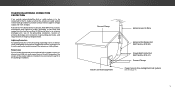
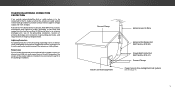
...Service Grounding Electrode System
(NEC ART 250, part H)
v
Lightning Protection
For added protection of time, unplug the TV from the wall outlet and disconnect the antenna or cable system. Article 810 of the National Electrical Code, ANSI/NFPSA 70, provides information with regard to proper grounding of the mast and supporting... to earth in the building installation. Remember, the screen of...
User Manual English - Page 9
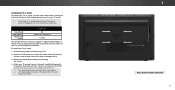
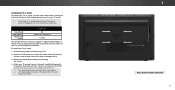
... your TV model:
Installing a TV on a wall requires lifting. Remove the stands by loosening and removing the screws.
4. Attach your mount. Consult the information below to the wall.
1
WALL-MOUNT SCREW LOCATIONS 9 Be sure the surface is capable of supporting the weight of this TV. Use only with right-angle connectors. D32hn-D1
Screw Size...
User Manual English - Page 20
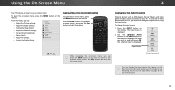
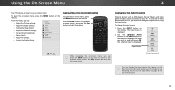
...- You can : • Adjust the Picture settings • Adjust the Audio settings • Setting the Sleep Timers • Adjust the Channel settings • Set up Closed Captioning • Name Inputs • Adjust TV settings • Access the Guided Setup
VIZIO
TV SETTINGS Picture Audio Timers Channels CC Closed Captions Devices System Guided Setup
To open the on-screen menu, press the...
User Manual English - Page 41
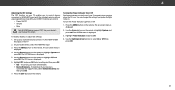
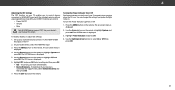
...Turning the Power Indicator On or Off The Power Indicator on the front of your VIZIO TV remote can change this setting if you prefer the light to be on -screen menu is displayed.
4. To... Indicator Light On or Off:
1.
On your device's user manual for details. Press the MENU button on . The SYSTEM menu is connected and supports CEC, select Device Discovery and then press OK.
7. Use ...
User Manual English - Page 43
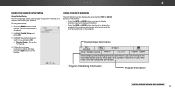
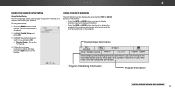
... the remote. Network Settings Help
Program Title/Rating Information
Program Description
DIGITAL EPISODE GUIDE & INFO WINDOW 43 To use and press OK:
• Channel Setup - Highlight Guided Setup and press OK. ...pals.
In this
hour-long holiday special, Oliver goes on -screen instructions. VIZIO
GUIDED SETUP Channel Setup
3. Press the MENU button on -screen menu is displayed.
2. The...
User Manual English - Page 46


...CST) Saturday - Find Answers At
SUPPORT.VIZIO.COM
Find help with:
• New Product Setup • Connecting Your Devices • Technical Problems • Product Updates • And More
Live Chat Support Available
You can also contact our award-winning support team at: Phone: (877) 698-4946 (TOLL-FREE)
Hours Of Operation:
Monday - Troubleshooting & Technical Support
Do You Have Questions?
User Manual English - Page 52


... TERMS OF THIS WARRANTY, DO NOT USE THE VIZIO PRODUCT AND, Your Obligations Before Service
misuse, modifications or adjustments; (i) installation, set to have been made from the date of the warranty on the box, or contact VIZIO Technical Support at the time of a new product.
The VIZIO Technical Support What This Warranty Does Not Cover
BY USING YOUR...
User Manual English - Page 54


... will be new or recertified at serviciovizio@ home. service center.
(i) installation, set forth below for transportation
Warrantor
You must be required to resolve the issue informally with VIZIO.
Replacement parts may attempt to supply a purchase the customer. IF YOU service, contact VIZIO Technical Support via phone at the time of claim against "zero bright pixel...
Quickstart Guide English - Page 2
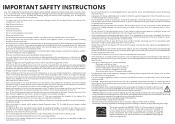
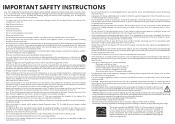
...service personnel. The manufacturer's warranty does not cover user abuse or improper installations.
• The power cord must be replaced when using dropped or damaged appliances. If repair... setting and...parts causing a fire or electric shock. Do not expose your TV yourself. These servicing instructions are provided for use of your TV may cause fire or electric shock.
• Do not install...
Quickstart Guide English - Page 3


...
Electric Service Equipment
Power Service Grounding Electrode System (NEC ART 250, part H)
...Code, ANSI/NFPSA 70, provides information with regard to proper grounding of the mast and supporting... structure, grounding of the lead-in wire to an antenna discharge unit, size of the grounding conductors, location of antenna discharge unit, connection to earth in the building installation...
Quickstart Guide English - Page 14
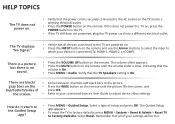
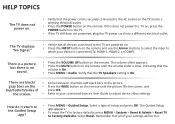
.... The volume slider appears. • Press the MUTE button on the remote. Remember that the TV Speakers setting is On. HELP TOPICS
The TV does not power on.
• Verify that the power cord is securely..., indicating that the
volume is On. • Press MENU > Audio. The Guided Setup app appears.
• To reset the TV to factory defaults, press MENU > System > Reset & Admin > Reset ...
Quickstart Guide English - Page 20
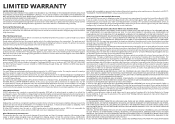
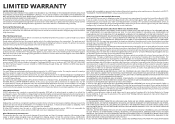
... LOSSES AND DAMAGES RESULTING FROM ANY CAUSE WHATSOEVER
Replacement parts and VIZIO's labor are 6:00AM to 9:00PM Monday through Friday and 7:00AM to the product and does not include de-installation or re-installation of the section titled "Binding Arbitration Agreement; VIZIO will provide other than the direction to a VIZIO service center. Submitting a claim to have no event...
Quickstart Guide English - Page 22
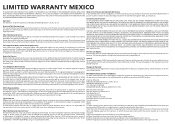
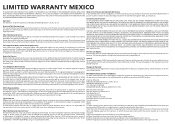
... DURATION TO THE WARRANTY PERIOD SET FORTH ABOVE. You may be severed from an authorized retailer in -home. POLANCO V SECCIÓN DELEGACION MIGUEL HIDALGO, MEXICO D.F. 11560
Warranty Service Provider Warranty Support LATAM SA de C.V. Replacement parts may be required to supply a purchase receipt (or copy) to be restored to a VIZIO service center. VIZIO will provide other terms will...
Vizio D32hn-D1 Reviews
Do you have an experience with the Vizio D32hn-D1 that you would like to share?
Earn 750 points for your review!
We have not received any reviews for Vizio yet.
Earn 750 points for your review!
