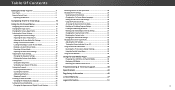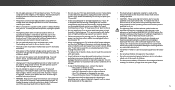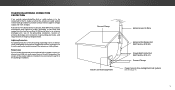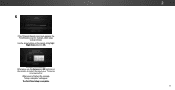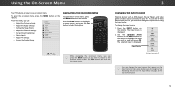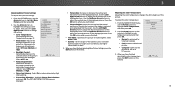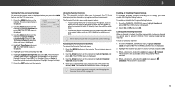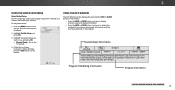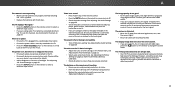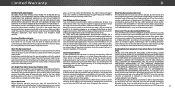Vizio D43n-E1 Support Question
Find answers below for this question about Vizio D43n-E1.Need a Vizio D43n-E1 manual? We have 1 online manual for this item!
Question posted by boriack7997 on August 3rd, 2017
Help Me Correct The Time.
Current Answers
Answer #1: Posted by waelsaidani1 on August 8th, 2017 3:42 AM
2. Use the Arrow buttons on the remote control to highlight Timers and press OK. The TIMERS menu is displayed.
3. Use the Left/Right Arrow buttons on the remote to highlight the period of time after which you want the TV to go to sleep: 30, 60, 90, 120, or 180 minutes. If you don't want the sleep timer to activate, change the setting to Off.
4. When you have finished setting the sleep timer, press the EXIT button on the remote.
Related Vizio D43n-E1 Manual Pages
Similar Questions
I have a 5 year old vizio tv that has never given me any trouble. Just yesterday, the picture slowly...
I would like to know what's the best picture setting for it, I game alot so I want my games to look ...
When I came home from Florida I found that my VIZO L32 HDTV would not work. The Standby lite was lit...
I threw the box and all paperwork away I don't even have the reciept. target told me to contact you...