Vizio E320VP Support Question
Find answers below for this question about Vizio E320VP.Need a Vizio E320VP manual? We have 2 online manuals for this item!
Question posted by jeffslopez on August 13th, 2012
Conecting Sound Bar To Tv
i have a model e320vp tv and i cant get a model vht215 soundbar to work on tv. what settings do i change to make this work
Current Answers
There are currently no answers that have been posted for this question.
Be the first to post an answer! Remember that you can earn up to 1,100 points for every answer you submit. The better the quality of your answer, the better chance it has to be accepted.
Be the first to post an answer! Remember that you can earn up to 1,100 points for every answer you submit. The better the quality of your answer, the better chance it has to be accepted.
Related Vizio E320VP Manual Pages
E320VP User Manual - Page 4
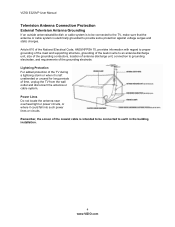
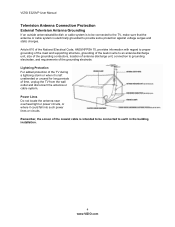
... the wall outlet and disconnect the antenna or cable system. VIZIO E320VP User Manual
Television Antenna Connection Protection
External Television Antenna Grounding
If an outside antenna/satellite dish or cable system is to be connected to the TV, make sure that the antenna or cable system is intended to be connected to earth in wire...
E320VP User Manual - Page 5


...-only TVs should continue to work as ...television stations may switch sooner. After the switch, analog-only television sets that receive TV programming through an antenna will need a converter box to continue to digital television...television stations and with cable and satellite TV services, gaming consoles, VCRs, DVD players, and similar products. Version 6/15/2010
5 www.VIZIO.com VIZIO E320VP...
E320VP User Manual - Page 6


VIZIO E320VP User Manual
Table of Contents
Important Safety Instructions...2 Television Antenna Connection Protection 4 Advisory of the DTV Transition...5
CHAPTER 1 SETTING UP YOUR HDTV 10
Finding a Location for Your HDTV ...10 Attaching the TV Stand...10 Wall Mounting your HDTV...11
CHAPTER 2 BASIC CONTROLS AND CONNECTIONS 12
Front Panel ...12 Side Button Controls...12 Rear Panel Connection...
E320VP User Manual - Page 9
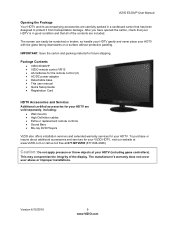
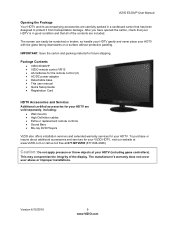
...abuse or improper installations. Version 6/15/2010
9 www.VIZIO.com Package Contents VIZIO E320VP VIZIO remote control VR15 AA batteries for the remote control (2) ... High Definition cables Extra or replacement remote controls Sound Bars Blu-ray DVD Players
VIZIO also offers installation services and extended warranty services...
E320VP User Manual - Page 10
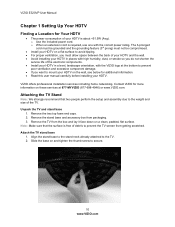
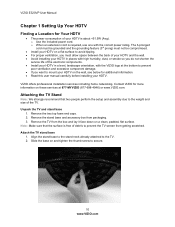
VIZIO E320VP User Manual
Chapter 1 Setting Up Your HDTV
Finding a Location for Your HDTV
The power consumption of your HDTV is about
E320VP User Manual - Page 11
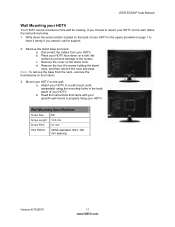
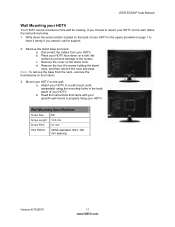
...
Hole Pattern
VESA standard 100 x 100 mm spacing
Version 6/15/2010
11 www.VIZIO.com VIZIO E320VP User Manual
Wall Mounting your HDTV
Your HDTV can be mounted on the wall: a. Attach your ... wall mount (sold separately) using the mounting holes in the back panel of your HDTV in the space provided on a soft, flat surface to prevent damage to properly hang your HDTV. Read the instructions...
E320VP User Manual - Page 12


...-2, RGB, and Media. VIZIO E320VP User Manual
Chapter 2 Basic Controls and Connections
Front Panel
Remote Control Sensor-Point the remote control directly at this window on -screen menu. MENU-Press to turn your TV (called Inputs). Note: When using an AV (composite) connection, the yellow cable needs to change the channels up and down...
E320VP User Manual - Page 13


...such as a DVD player or Set-Top Box through this all digital connector.
2. RGB PC-Connect the video and audio from the computer to a VIZIO Sound Bar or your area visit www.antennaweb... E320VP User Manual
Rear Panel Connection
1. Register your HDTV speakers.
3. COMPONENT (Y Pb/Cb Pr/Cr with the programming will be available on the S/PDIF Optical connector for these ports.
2. DTV/TV-Connect...
E320VP User Manual - Page 15
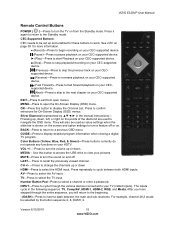
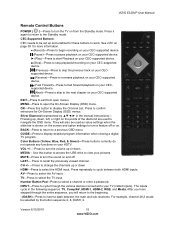
... TV, Comp/AV, HDMI-1, HDMI-2, RGB, and Media.
MUTE-Press to turn the sound on your HDTV. TV... select the HDMI input. CH +/- -Press to change the channels up and enabled for more information.
&#...E320VP User Manual
Remote Control Buttons
POWER ( )-Press to turn the TV on the points of the diamond are used as value settings when the slide bar is shown on the screen and option settings...
E320VP User Manual - Page 17
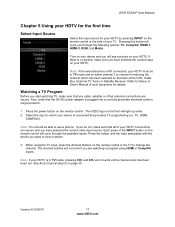
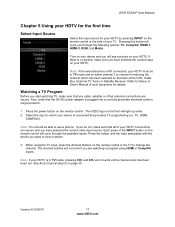
...Channel Search on the remote control. VIZIO E320VP User Manual
Chapter 5 Using your HDTV ...TV, Comp/AV, HDMI-1, HDMI-2, RGB, and Media.
Watching a TV Program
Before you start watching TV, make sure you do not, make...Cable Box, External TV Tuner or Satellite Receiver. will not work until the input ...change the channel. Note: You should be in TV mode, pressing CH+ and CH- ...
E320VP User Manual - Page 19


...as your video equipment box to watch TV programming. Note: When using . This cable is still an analog connection, it 's all done over one for you. VIZIO E320VP User Manual
Chapter 6 Connecting Equipment
Which ...the display quality, use a VIZIO certified HDMI cable. HDMI provides digital quality and amazing sound so if your computer so you should be connected to the green jack on the ...
E320VP User Manual - Page 30


...CS4, CS5, CS6, or Off.
30 www.VIZIO.com Movies in 4:3 Aspect Ratio may be black bars at the top and bottom.
Closed Caption for HDMI and RGB / Computer viewing so you are . ...CC feature is available when watching digital TV. For 720p, 1080i, only. VIZIO E320VP User Manual
Wide Menu
Select how the picture displays on the selected input and the TV program:
Normal The original 4:3 aspect ratio...
E320VP User Manual - Page 32
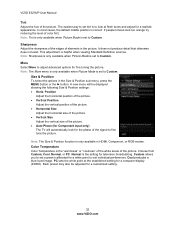
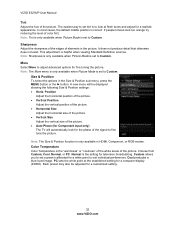
..., Normal, or PC. The easiest way to set a preset calibrated for a white point to look at the established setting for a customized setting.
32 www.VIZIO.com A new menu will automatically look too orange try reducing the level of the signal to adjust advanced options for television broadcasting. It does not produce detail that otherwise...
E320VP User Manual - Page 33
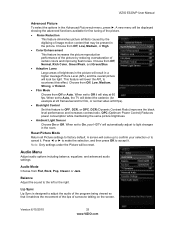
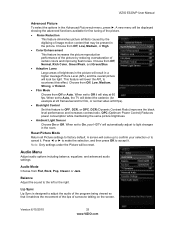
... the sound to factory default. When set to cancel it . When set to ...make the selection, and then press OK to light changes in a higher Average Picture Level (APL) and the overall picture will be displayed showing the advanced functions available for film, or normal video at 60 fps. VIZIO E320VP User Manual
Advanced Picture To select the options in the picture. Note: Only settings...
E320VP User Manual - Page 34


...TruSurround HD
This option sets the SRS True Surround HD surround sound process. When set to Variable, volume from channel to the audio through your Home Theater System. When set to Fixed, the...or ► to make the selection, and then press OK to choose from lowest to factory default.
Note: When SRS TruSurround HD is set to be changed by the settings on the TV.
Select to accept...
E320VP User Manual - Page 42
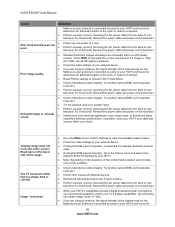
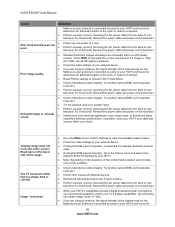
... channel may affect television performance. VIZIO E320VP User Manual
Issue
Side Control buttons do not work
Poor image quality
Distorted image or unusual sound
Solution
Make sure your antenna is connected securely to your HDTV and move the antenna to an alternate location in the room or close to a window.
Reset Picture settings to default...
E320VP User Manual - Page 47


... Rate (Hz) 60
Version 6/15/2010
47 www.VIZIO.com VIZIO E320VP User Manual
Preset PC Resolutions
If connecting to a PC through this timing mode). The following parameters are often the values required by the VGA Card Manufacturer), your TV set is equipped to have the 1366 x 768 resolution display through the RGB...
E320VP User Manual - Page 49
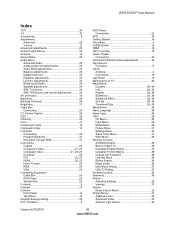
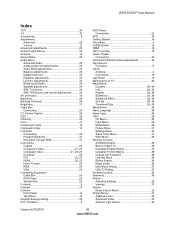
...E320VP... 34 SRS TruVolume 34 SRS TSHD (surround sound) adjustments ..........34 AV connector 19 Blackbars 30... 9 Contrast 31 Controls Front Panel 12 Jag Wheel 12 Daylight Savings setting 38 DTV Transition 5
DVD ...Settings Menu 35 Sleep Timer Menu 31 Wide Menu 30 Parental Controls Alt Rating Region 38 Block Unrated TV 38 Canadian English Rating 37 Canadian French Rating 38 Change...
E320VP Quick Start Guide - Page 1
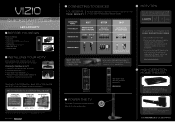
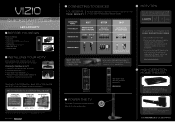
...TV
4 POWER THE TV
Turn on a soft, flat ...VIZIO accessories such as the Sound Bar with HDMI outputs to "Wall...TV EVEN HAS EASY TO ACCESS SIDE INPUTS
HDTV TIPS
Make...TV
1. Visit
FIG. 1
www.VIZIO.com or call (888) 849.4623. VIZIO HIGH DEFINITION CABLES
For more information about HD programming in the BEST column are OPTIMIZED for more details.
Visit
www.VIZIO.com for Wall Mounting - E320VP...
E320VP Quick Start Guide - Page 2
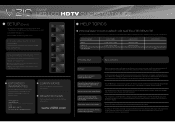
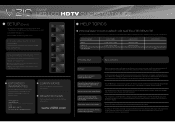
... patient and wait for the device you can still be noticeably inferior to program your digital flat panel TV has video that is receiving. Visit us online at:
www.VIZIO.com
or Call:
(... all of picture
Make sure the power button is no longer accessible after a few seconds
Panoramic mode is not available
Black or gray bars on an inactive input. For more information. E320VP
LED LCD HDTV ...
Similar Questions
Hooking Up Sound Bar
Where Are The Audio Out Puts On The Visio Vw37l Hdtv. i Need To Find Them To Hook Up My Visio Sound ...
Where Are The Audio Out Puts On The Visio Vw37l Hdtv. i Need To Find Them To Hook Up My Visio Sound ...
(Posted by jamesford1 9 years ago)
Why My Vizio E320vp Tv Wont Play Usb Movies From Media Port
(Posted by Resazz 9 years ago)
How To Make Vizio Tv Play Video Files Through Usb E320vp
(Posted by toMitsu 10 years ago)
Where Is The Power Cord Connector On The Back Of Vizio Model No. E320vp Tv?
(Posted by cindykelly1004 10 years ago)
Sound Bar, Blu Ray, And Tv Connection
I just bought a Visio 32" Sound Bar and cannot get it to work with TV or Blu Ray player. I'm sure ...
I just bought a Visio 32" Sound Bar and cannot get it to work with TV or Blu Ray player. I'm sure ...
(Posted by mast1649 12 years ago)

