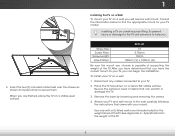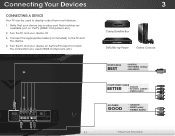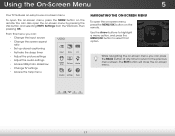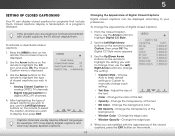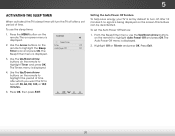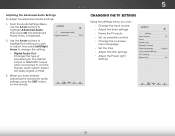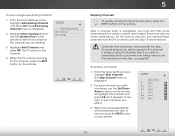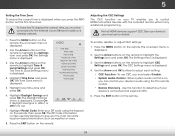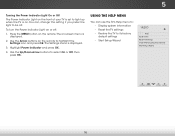Vizio E221-A1 Support Question
Find answers below for this question about Vizio E221-A1.Need a Vizio E221-A1 manual? We have 3 online manuals for this item!
Question posted by Noblerusso on April 1st, 2016
Vizio... E221-a1 Tv. Is There A Default Code For Using The Parental Controls
I.just purchased a used vizio e221a1 TV from a pawn shop, and while browsing the menu, ran across the parental controls, which asked for a 4 digit pin. Is there a default code, or any way to clear an unknown code to the factory reset conditions?
Current Answers
Answer #1: Posted by Odin on April 1st, 2016 5:51 PM
The default is 0000. If that doesn't work, it's been changed by a former owner, and you must obtain it from that person. Sorry I can't give you better news.
Hope this is useful. Please don't forget to click the Accept This Answer button if you do accept it. My aim is to provide reliable helpful answers, not just a lot of them. See https://www.helpowl.com/profile/Odin.
Related Vizio E221-A1 Manual Pages
Similar Questions
How To Factory Reset My 2011 Visio Tv? Model #m260va
(Posted by brownbakrldy09 1 year ago)
Help With Factory Reset
I did a factory reset on my TV and when it comes to select a network it will not let me skip to the ...
I did a factory reset on my TV and when it comes to select a network it will not let me skip to the ...
(Posted by Brandiworkman80 7 years ago)
Help!
I have a newly purchased vizio e221-A1. I tried to use it as a monitor but there are vertical lines ...
I have a newly purchased vizio e221-A1. I tried to use it as a monitor but there are vertical lines ...
(Posted by hlesleyaue 10 years ago)
Trouble Shooting Vizio Model E221-a1
We scan in the setup but the tv only finds one channel. The cable is connected and it should find hu...
We scan in the setup but the tv only finds one channel. The cable is connected and it should find hu...
(Posted by hoskims 10 years ago)
Trouble Shooting Vizio E221-a1 Set Up
missed up on the automac set up and all I get is a no siginal box
missed up on the automac set up and all I get is a no siginal box
(Posted by yampie1404 10 years ago)