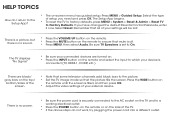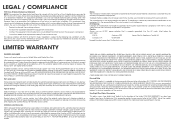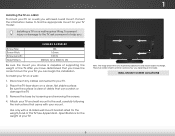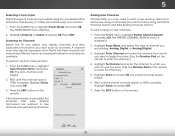Vizio E550i-B2 Support Question
Find answers below for this question about Vizio E550i-B2.Need a Vizio E550i-B2 manual? We have 3 online manuals for this item!
Question posted by Brandiworkman80 on June 26th, 2016
Help With Factory Reset
I did a factory reset on my TV and when it comes to select a network it will not let me skip to the next option. What do I need to do. Vizio 550i-B2
Current Answers
Answer #1: Posted by waelsaidani1 on July 4th, 2016 9:20 AM
- Press Menu.
- Go to "System" and press OK.
- Go to "Reset and Admin" and press the OK button.
- Select "Reset TV to Factory Defaults" and press the OK button.
- You will see an option that say "Reset" and "Cancel". Select "Reset" and press OK.
Related Vizio E550i-B2 Manual Pages
Similar Questions
How Can I Reset Factory My Tv Vizio?
When I turn on the tv , on screen shows a legend " please wait " but theres nothing happen. Control ...
When I turn on the tv , on screen shows a legend " please wait " but theres nothing happen. Control ...
(Posted by ismadash13 6 years ago)
Manual For Vizio E550i-b2
Tv will not quit serching looking for down loaders. Goes wide and regular screen
Tv will not quit serching looking for down loaders. Goes wide and regular screen
(Posted by Dimcinty 8 years ago)
My Vizio E550i-b2 Tv Closed Caption Option Says 'off' But Still Shows Captions
How can I get it to shut off?
How can I get it to shut off?
(Posted by cathyamckay 9 years ago)
I Was Given A Vizio 29 Inch Flat Screen Television After A Week It Stopped Worki
I threw the box and all paperwork away I don't even have the reciept. target told me to contact you...
I threw the box and all paperwork away I don't even have the reciept. target told me to contact you...
(Posted by rjc1961 11 years ago)
We Have A Vizio Tv That Is About 3 Years Old. Need Help!!
The remote that came with the TV doesn't work. I have changed batteries but no success. The only...
The remote that came with the TV doesn't work. I have changed batteries but no success. The only...
(Posted by helnzzzz 11 years ago)