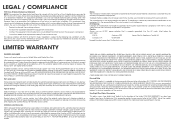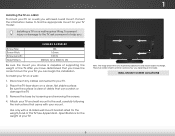Vizio E550i-B2 Support Question
Find answers below for this question about Vizio E550i-B2.Need a Vizio E550i-B2 manual? We have 3 online manuals for this item!
Question posted by Dimcinty on June 16th, 2015
Manual For Vizio E550i-b2
Current Answers
Answer #1: Posted by BusterDoogen on June 16th, 2015 9:02 PM
I hope this is helpful to you!
Please respond to my effort to provide you with the best possible solution by using the "Acceptable Solution" and/or the "Helpful" buttons when the answer has proven to be helpful. Please feel free to submit further info for your question, if a solution was not provided. I appreciate the opportunity to serve you!
Related Vizio E550i-B2 Manual Pages
Similar Questions
I have a 5 year old vizio tv that has never given me any trouble. Just yesterday, the picture slowly...
I did a factory reset on my TV and when it comes to select a network it will not let me skip to the ...
How can I get it to shut off?