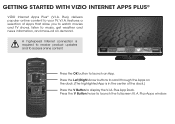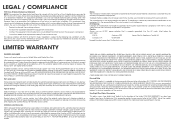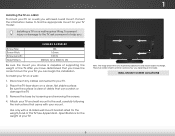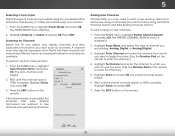Vizio E550i-B2 Support Question
Find answers below for this question about Vizio E550i-B2.Need a Vizio E550i-B2 manual? We have 3 online manuals for this item!
Question posted by cathyamckay on December 6th, 2014
My Vizio E550i-b2 Tv Closed Caption Option Says 'off' But Still Shows Captions
How can I get it to shut off?
Current Answers
Answer #1: Posted by sabrie on December 9th, 2014 5:32 AM
There should be an off setting in the menu at the location you describe. Also in addition to that location, there is a remote feature which is the asterisk button on the remote. If none of those work, when the menu shows the CC off, power cycle the box. I do not believe Verizon passes the CC information to the TV, but you may also wish to check your TV settings. If all fails, you will need to contact support. http://www22.verizon.com/content/contactus/
www.techboss.co.za
Related Vizio E550i-B2 Manual Pages
Similar Questions
Help With Factory Reset
I did a factory reset on my TV and when it comes to select a network it will not let me skip to the ...
I did a factory reset on my TV and when it comes to select a network it will not let me skip to the ...
(Posted by Brandiworkman80 7 years ago)
Manual For Vizio E550i-b2
Tv will not quit serching looking for down loaders. Goes wide and regular screen
Tv will not quit serching looking for down loaders. Goes wide and regular screen
(Posted by Dimcinty 8 years ago)
Restoring The Closed Captions Feature?
The menu button will not allow us to restore the closed captions feature on the TV model listed abov...
The menu button will not allow us to restore the closed captions feature on the TV model listed abov...
(Posted by info90606 9 years ago)
How Do I Turn On The Closed Captions
There are so many choices to turn on the closed caption on my model#VA320M can someone help me?
There are so many choices to turn on the closed caption on my model#VA320M can someone help me?
(Posted by dottyw 12 years ago)