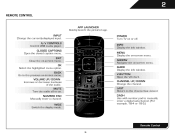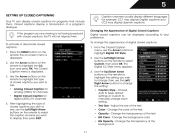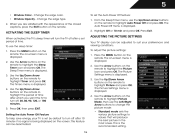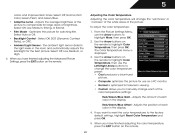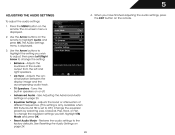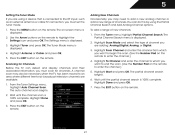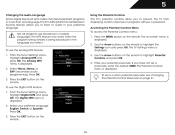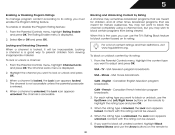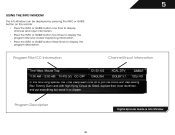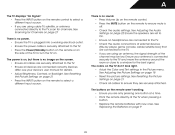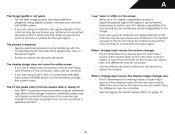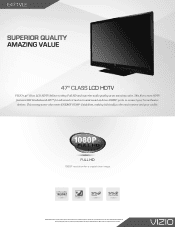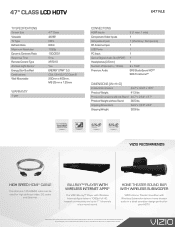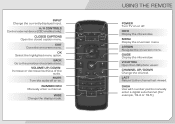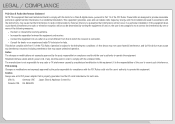Vizio E471VLE Support Question
Find answers below for this question about Vizio E471VLE.Need a Vizio E471VLE manual? We have 3 online manuals for this item!
Question posted by toddtish on February 29th, 2016
Closed Caption Button
closed caption won't turn off
Current Answers
Answer #1: Posted by TommyKervz on March 2nd, 2016 8:43 AM
If you are using a cable or satellite box connected to your TV by HDMI or a Y/Pb/Pr connection, the Closed Captioning must be turned on from the cable or satellite box menu, not the television." CC may or may not function when viewing HDTV (high-definition television) because the captioning is not sent from the broadcaster.
Related Vizio E471VLE Manual Pages
Similar Questions
Why Does Vizio Model No E471vle Starts Cracking For No Reason
Ive even disabled ty speakers & pluged in my speakers & it still crackles really loudly??
Ive even disabled ty speakers & pluged in my speakers & it still crackles really loudly??
(Posted by kderemer1969 8 years ago)
Vizio Owners Manual E471vle
We can't get the closed captioning to turn off. Where do we go to do it? It just started on it's own...
We can't get the closed captioning to turn off. Where do we go to do it? It just started on it's own...
(Posted by marytmoore70538 9 years ago)
I Was Given A Vizio 29 Inch Flat Screen Television After A Week It Stopped Worki
I threw the box and all paperwork away I don't even have the reciept. target told me to contact you...
I threw the box and all paperwork away I don't even have the reciept. target told me to contact you...
(Posted by rjc1961 11 years ago)
I Have A New E471vle But I Cant Get Wifi.
I have active wifi I am using right now. There is no Icon for network or internet on the menu. I do ...
I have active wifi I am using right now. There is no Icon for network or internet on the menu. I do ...
(Posted by parisah1 11 years ago)