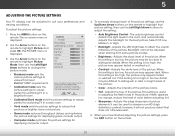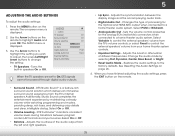Vizio E480-B2 Support Question
Find answers below for this question about Vizio E480-B2.Need a Vizio E480-B2 manual? We have 2 online manuals for this item!
Question posted by gtdeuel on February 28th, 2022
How Is Sap Turned Off On A Vizio E480i-b2 Tv?
The person who posted this question about this Vizio product did not include a detailed explanation. Please use the "Request More Information" button to the right if more details would help you to answer this question.
Current Answers
Related Vizio E480-B2 Manual Pages
Similar Questions
Can I Hook Up To The Internet With This Vizio E480-b2
(Posted by emeryroswellfieldsjr021768 1 year ago)
When I Turn On The Tv The Screen Turns On White And Wont Show Picture.
when I turn on the tv the screen turns on white and wont show picture.
when I turn on the tv the screen turns on white and wont show picture.
(Posted by Anonymous-161110 7 years ago)
47' Vizio Tv (vl470m), When You Turn On The Tv It Is Frozen On The Vizio Logo.
What are some other trouble shooting options can i do. I have had the tv for five years no problems,...
What are some other trouble shooting options can i do. I have had the tv for five years no problems,...
(Posted by msdnicety 9 years ago)
When I Turn On The Tv I See The Vizio Insignia Then The Screen Goes Blank.
I have a Vizio E320AR.Every time I turn on my tv i see the Vizio insignia for a second or two then t...
I have a Vizio E320AR.Every time I turn on my tv i see the Vizio insignia for a second or two then t...
(Posted by pkinney29 10 years ago)
When I Turn On The Tv The Screen Is Frozen At The Flash Screen With The Vizio Lo
(Posted by DANIELROMAN4656 11 years ago)