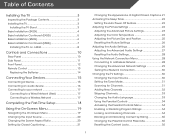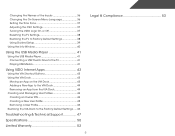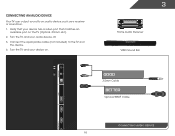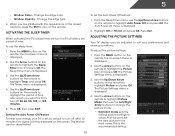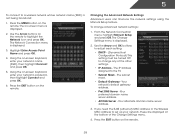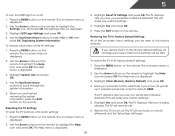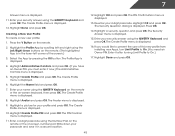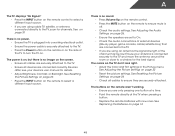Vizio E500i-A1 Support Question
Find answers below for this question about Vizio E500i-A1.Need a Vizio E500i-A1 manual? We have 3 online manuals for this item!
Question posted by Anonymous-161110 on December 7th, 2016
When I Turn On The Tv The Screen Turns On White And Wont Show Picture.
when I turn on the tv the screen turns on white and wont show picture.
Current Answers
Answer #1: Posted by Odin on December 7th, 2016 11:48 AM
See this manual page (under "The power is on, but there is no image on the screen"): https://www.manualslib.com/manual/442919/Vizio-E390i-A1.html?page=56#manual
Hope this is useful. Please don't forget to click the Accept This Answer button if you do accept it. My aim is to provide reliable helpful answers, not just a lot of them. See https://www.helpowl.com/profile/Odin.
Related Vizio E500i-A1 Manual Pages
Similar Questions
Visio E500i-a1 Led Tv. Menu Screen Appears Briefly Then Goes Away. Input Box S
The menu screen appears briefly and then disappears. The input box stays on all the time. As a resul...
The menu screen appears briefly and then disappears. The input box stays on all the time. As a resul...
(Posted by Ageemw 8 years ago)
Vizio Tv Has Lines Running Across Picture How To Correct This?
Lines running across picture
Lines running across picture
(Posted by Anonymous-149368 9 years ago)
Vizio Logo Flashes Amber Then Turns White But Will Not Power On
Vizio logo flashes orange and will eventually turn white. When the logo turns white I get a "V" on t...
Vizio logo flashes orange and will eventually turn white. When the logo turns white I get a "V" on t...
(Posted by Bevarnold53 9 years ago)
Green Bar On Tv Screen
green bar on tv screen on left side from top to bottum
green bar on tv screen on left side from top to bottum
(Posted by phyedmo 10 years ago)
Half Of Screen Is Green......brand New, Just Installed
Tv screened turned green after set up and still thr same way.
Tv screened turned green after set up and still thr same way.
(Posted by nrollinitis 10 years ago)