Vizio E420-A0 Support Question
Find answers below for this question about Vizio E420-A0.Need a Vizio E420-A0 manual? We have 3 online manuals for this item!
Question posted by phyedmo on November 16th, 2013
Green Bar On Tv Screen
green bar on tv screen on left side from top to bottum
Current Answers
There are currently no answers that have been posted for this question.
Be the first to post an answer! Remember that you can earn up to 1,100 points for every answer you submit. The better the quality of your answer, the better chance it has to be accepted.
Be the first to post an answer! Remember that you can earn up to 1,100 points for every answer you submit. The better the quality of your answer, the better chance it has to be accepted.
Related Vizio E420-A0 Manual Pages
E420-A0 User Manual - Page 1
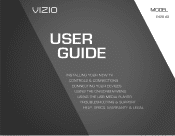
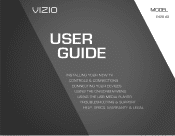
USER GUIDE
MMOODDEELLS
// E3D320VX
// E3ED44220V0X -A0
// E3D470VX
Installing your new tv CONTROLS & CONNECTIONS connecting your devices using the on-screen menu using the usb media player TROUBLESHOOTING & SUPPORT Help, SPECs, warranty & LEGAL
E420-A0 User Manual - Page 6
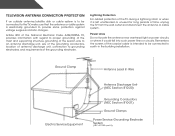
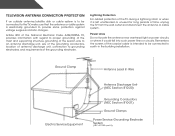
...Television Antenna Connection Protection
If an outside antenna/satellite dish or cable system is to be connected to the TV... some protection against voltage surges and static charges. Remember, the screen of the coaxial cable is electrically grounded to proper grounding of...near overhead light or power circuits, or where it is left unattended or unused for long periods of the grounding electrode. ...
E420-A0 User Manual - Page 7
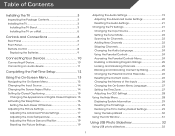
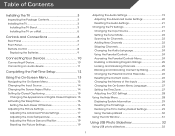
... Contents 3 Installing the TV 3
Installing the TV Stand 3 Installing the TV on a Wall 5
Controls and Connections 6
Rear Panel 6 Front Panel 7 Remote Control 8
Replacing the Batteries 9
Connecting Your Devices 10
Connecting A Device 10 Connecting an audio device 11
Completing the First-Time Setup 12
Using the On-Screen Menu 13
Navigating the On-Screen Menu 13 Changing the...
E420-A0 User Manual - Page 10
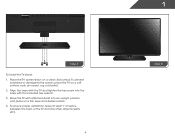
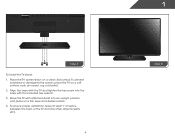
To prevent
scratches or damage to the screen, place the TV on a clean, flat surface. Place the TV screen-down on a soft surface, such as carpet, rug, or blanket. 2. To ensure proper ventilation, leave at least 1" of space between the back of the TV and any other objects (walls, etc).
4
1
Step 3 Align the base with the included...
E420-A0 User Manual - Page 11
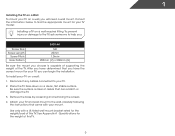
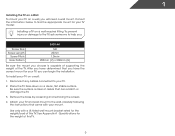
... the information below to the wall, carefully following the instructions that you have the correct mount for your TV model:
Installing a TV on a clean, flat, stable surface. Screw Size: Screw Length:
Screw Pitch: Hole Pattern:
E420-A0
M6 20mm 1.0mm 200mm (V) x 200mm (H)
Be sure the mount you have determined that came with a UL-listed wall...
E420-A0 User Manual - Page 14
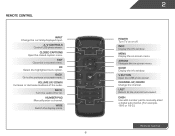
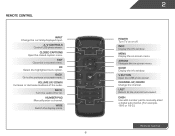
.../Down Change the channel. Exit Close the on . Mute Turn the audio off .
A/V Controls Control USB photo viewer. WIDE Switch the display mode.
8
2
Power Turn TV on or off or on -screen menu. Dash Use with number pad to manually enter a digital sub-channel. (For example, 18-4 or 18-5.)
Remote Control
E420-A0 User Manual - Page 17
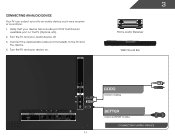
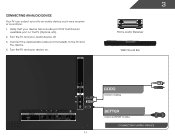
... cable (not included) to an audio device, such as a receiver or sound bar.
1. Turn the TV and your device on the TV (Optical, etc).
2. Verify that your device has a audio port that matches an available port on .
3
Home Audio Receiver VIZIO Sound Bar
GOOD
3.5mm Cable
BETTER
Optical/SPDIF Cable CONNECTING AUDIO DEVICE
11
E420-A0 User Manual - Page 18
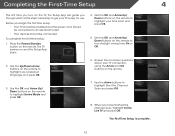
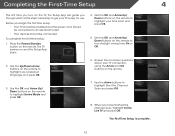
...Setup App starts.
4. The First-Time Setup is complete.
12 The TV powers on the remote.
3. Answer the on-screen questions about your TV ready for use. Use the Arrow buttons to highlight your time zone... Home Mode and press OK.
7. Use the OK and Arrow Up/ Down Buttons on the TV, the Setup App will guide you have finished the channel scan, highlight Exit to highlight your preferred...
E420-A0 User Manual - Page 19
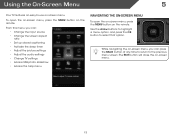
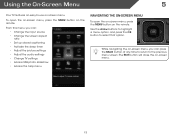
...; Activate the sleep timer • Adjust the picture settings • Adjust the audio settings • Change TV settings • Access USB photo slideshow • Access the help menu
Navigating the On-Screen MCeCnu
To open the on-screen menu, press the MENU button on the remote. VOL
CH
VOL
CH
1
2
3
4
5
6
7
8
9
3D
0
13 BACK...
E420-A0 User Manual - Page 20
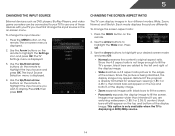
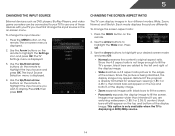
...you wish to highlight your TV, you are added to the left and right of the display image.
• Wide stretches a 4:3 aspect ratio picture to fill the screen. To change the input device...of the display image. Use the Arrow buttons to fill the TV's screen, black bars are watching widescreen (1.85:1 or 2.35:1) content, black bars will appear on the remote.
2. Since the 4:3 aspect ratio ...
E420-A0 User Manual - Page 21
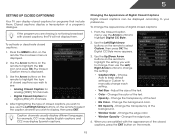
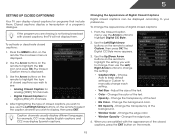
... are satisfied with closed captions, the TV will not display them . To change each setting.
• Text Size - Use the Up/Down Arrow buttons on -screen menu is displayed.
2. Adjust the...the background.
• Window Color - If the program you wish to change, then use the Left/ Right Arrow buttons to change the setting:
• Caption Style -
Caption channels usually display different...
E420-A0 User Manual - Page 22
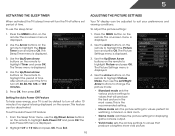
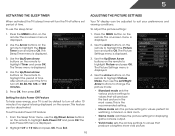
... Auto Power-Off menu is displayed.
4. The Picture Settings menu is displayed.
2. The on-screen menu is displayed.
2. The Sleep Timer menu is displayed.
1.
From the Sleep Timer menu,...Sleep Timer
Adjusting the Picture Settings
When activated, the TV's sleep timer will produce the best picture in the most cases. To use the Left/Right Arrow buttons to change the picture mode:
•...
E420-A0 User Manual - Page 28
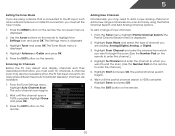
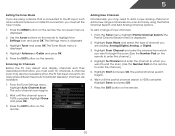
... input, such as an external antenna or cable TV connection, you want to begin the scan. (Use the Number Pad on the remote to -air broadcast television channels are available.
1. From the Tuner Settings...the Number Pad on -screen menu is 100% complete. Wait until the channel scan is displayed.
2. Adding New Channels Occasionally, you may also be necessary when the TV has been moved to ...
E420-A0 User Manual - Page 30
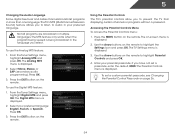
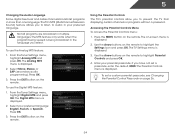
... (Multichannel Television Sound) feature allows you to listen to prevent the TV from displaying certain channels or programs without a password. Select your parental passcode. Press OK.
3.
Use the Arrow buttons on -screen menu is being broadcast in multiple languages. From the Tuner Settings menu, highlight Analog MTS and press OK.
The on the...
E420-A0 User Manual - Page 33
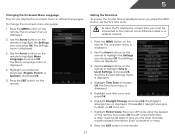
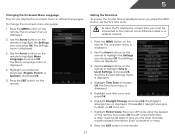
... Daylight Savings and press OK. Choose On if daylight savings is in different languages. The on-screen menu is displayed.
3. The Settings menu is displayed.
2. The Time & Local Settings menu is displayed.
... and press OK. 5
Changing the On-Screen Menu Language
Your TV can display the on-screen menu in effect, or Off if it is displayed.
3. The on-screen menu is often used by VIA Apps to...
E420-A0 User Manual - Page 34
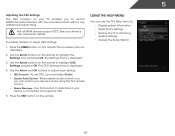
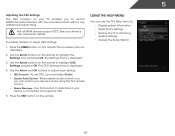
... on the remote. Using the Help Menu
You can control your device's audio using the TV's remote control. • Device Discovery - Press the EXIT button on the remote to ...Settings icon and press OK. Use the Arrow buttons on -screen menu is connected and supports CEC.
5. 5
Adjusting the CEC Settings The CEC function on your TV enables you must select Enable. • System Audio Control...
E420-A0 User Manual - Page 43
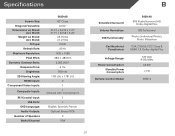
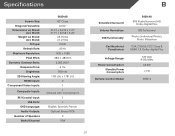
Specifications
Screen Size: Diagonal Viewable: Dimensions w/ Stand:
w/o Stand: Weight w/ Stand:
w/o Stand: TV Type:
Refresh Rate: Maximum Resolution:
Pixel Pitch: Dynamic Contrast Ratio:
Response Time: Brightness:
2D Viewing Angle: HDMI Inputs:
Component Video Inputs:
Composite Inputs:
RF/Coaxial Input: USB Ports:
OSD Language: Audio Outputs: Number of Speakers Watts/Channel
E420-A0 42" Class
42...
E420-A0 Quick Start Guide - Page 14
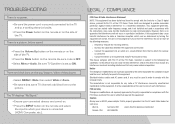
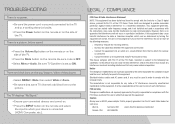
...Select MENU > Wide, then select Wide or Zoom. • Be aware that some TV channels add black bars to a working electrical outlet.
• Press the Power button on the remote or... harmful interference to radio or television reception, which your device is the responsibilities of the TV. There is securely connected to the TV and to the
picture.
Be sure TV Speakers is subject to the ...
E420-A0 Data Sheet - Page 1


...42" CLASS LED TV
Introducing the new E-series slim frame design.
Your experiences may vary. The VIZIO 42" Class LED TV is shattering the ...With a stunningly slim outer frame design - Power and Associates 2012 High Definition Television (HDTV) Satisfaction ReportSM. all rights reserved. Visit www.jdpower.com. Product.... E420-A0
GREAT DESIGN.
LED BRILLIANCE
Step up to change without notice. ©...
E420-A0 Data Sheet - Page 2
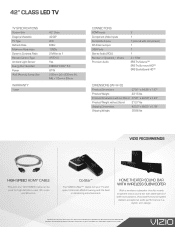
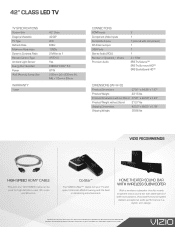
... Inc. rev 12122012 HOME THEATER SOUND BAR WITH WIRELESS SUBWOOFER
With a wireless subwoofer that fits nearly anywhere and a sound bar with table-stand or wallmount options, ...Product Weight without notice. © 2012 VIZIO Inc.
42" CLASS LED TV
TV SPECIFICATIONS
Screen Size Diagonal Viewable TV Type Refresh Rate Maximum Resolution Dynamic Contrast Ratio Remote Control Type Ambient Light ...
Similar Questions
Mi Tv Vizio Modelo E420-a0 Quiero Descargarle Firware
(Posted by leonblancocruz 3 years ago)
Why Does The Picture On The Tv Cut Off Even If I Adjust The Zoom And Resolution?
It seems as though I am not able to see the full screen of the program I am trying to watch. Words c...
It seems as though I am not able to see the full screen of the program I am trying to watch. Words c...
(Posted by jameshawkins2839 4 years ago)
Led Tv Screen
my screen cracked in the inside you can only see it when tv is on
my screen cracked in the inside you can only see it when tv is on
(Posted by Tqueen104 7 years ago)
Vertical Lines On Tv Screen
3 lines run vertical through my parents tv screen Can it be fixed?
3 lines run vertical through my parents tv screen Can it be fixed?
(Posted by sherjace 11 years ago)

