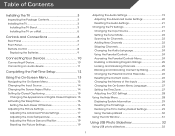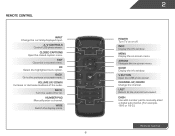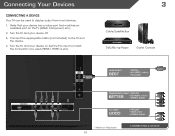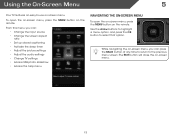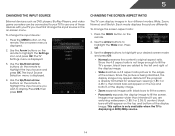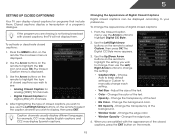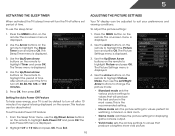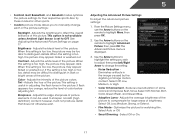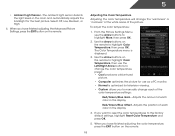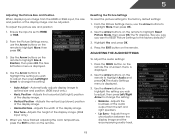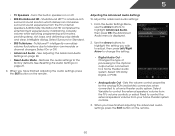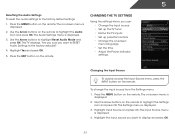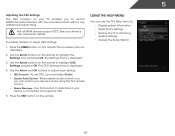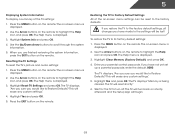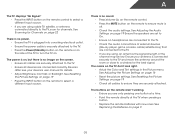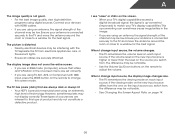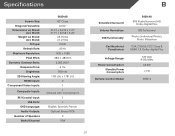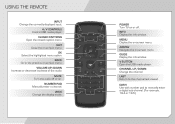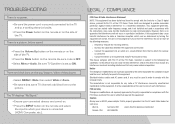Vizio E420-A0 Support Question
Find answers below for this question about Vizio E420-A0.Need a Vizio E420-A0 manual? We have 3 online manuals for this item!
Question posted by jameshawkins2839 on January 4th, 2020
Why Does The Picture On The Tv Cut Off Even If I Adjust The Zoom And Resolution?
It seems as though I am not able to see the full screen of the program I am trying to watch. Words cut off on the side of the screen
Current Answers
Answer #1: Posted by Odin on January 4th, 2020 5:23 PM
Follow the instructions for Adjusting the Picture Size and Position at https://www.manualslib.com/manual/442924/Vizio-E420-A0.html?page=25#manual. If the issue persists or if you require further advice, or if those instructions do not seem to apply to your model, you'll have to consult the manufacturer, for which use the contact information at https://www.contacthelp.com/vizio/customer-service.
Hope this is useful. Please don't forget to click the Accept This Answer button if you do accept it. My aim is to provide reliable helpful answers, not just a lot of them. See https://www.helpowl.com/profile/Odin.
Related Vizio E420-A0 Manual Pages
Similar Questions
Mi Tv Vizio Modelo E420-a0 Quiero Descargarle Firware
(Posted by leonblancocruz 3 years ago)
Picture Fades To White, Then Back To Color.
I have a 5 year old vizio tv that has never given me any trouble. Just yesterday, the picture slowly...
I have a 5 year old vizio tv that has never given me any trouble. Just yesterday, the picture slowly...
(Posted by leashaali 7 years ago)
Green Bar On Tv Screen
green bar on tv screen on left side from top to bottum
green bar on tv screen on left side from top to bottum
(Posted by phyedmo 10 years ago)
Tv Cuts Off While Watching
When I'm watching the TV it cuts off, and the VIZIO light on the TV starts to blink yellow and white...
When I'm watching the TV it cuts off, and the VIZIO light on the TV starts to blink yellow and white...
(Posted by jcorenevsky 10 years ago)
We Have A Vizio Tv That Is About 3 Years Old. Need Help!!
The remote that came with the TV doesn't work. I have changed batteries but no success. The only...
The remote that came with the TV doesn't work. I have changed batteries but no success. The only...
(Posted by helnzzzz 11 years ago)