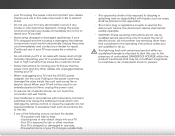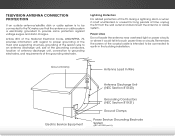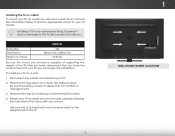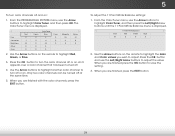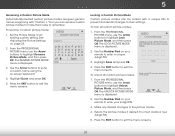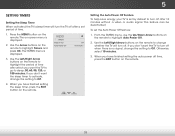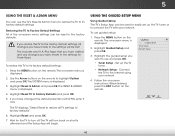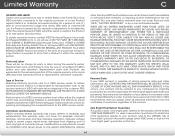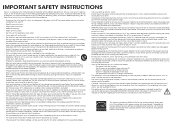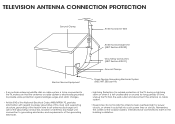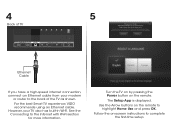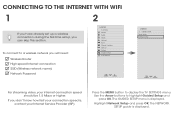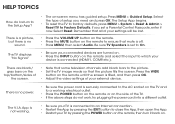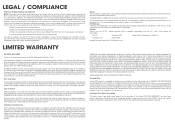Vizio E500i-B1 Support and Manuals
Get Help and Manuals for this Vizio item

View All Support Options Below
Free Vizio E500i-B1 manuals!
Problems with Vizio E500i-B1?
Ask a Question
Free Vizio E500i-B1 manuals!
Problems with Vizio E500i-B1?
Ask a Question
Most Recent Vizio E500i-B1 Questions
Just Want To Know About The Tv's Compatibility.
I'm not asking for advice on the proper hook up configuration. I've watched several videos and every...
I'm not asking for advice on the proper hook up configuration. I've watched several videos and every...
(Posted by idunwandis 8 years ago)
'partial Zoom' Mode
How do I get the picture out of the "partial zoom" mode.
How do I get the picture out of the "partial zoom" mode.
(Posted by dlbooker99 8 years ago)
Turn Off Sap ? No Sound On Ps3
Can you advise how to turn off the SAP? We have no sound on our PS3
Can you advise how to turn off the SAP? We have no sound on our PS3
(Posted by Sherkw 9 years ago)
Vizio Difference On Models
whats the difference on E500i-b1 and the E500i-b1E?, i know the E500i-b1 have more active LED which ...
whats the difference on E500i-b1 and the E500i-b1E?, i know the E500i-b1 have more active LED which ...
(Posted by Gozelz 10 years ago)
Vizio E500i-B1 Videos
Popular Vizio E500i-B1 Manual Pages
Vizio E500i-B1 Reviews
We have not received any reviews for Vizio yet.