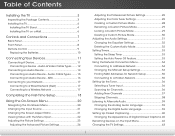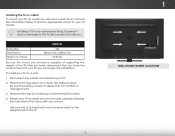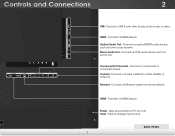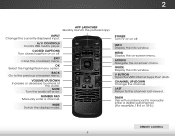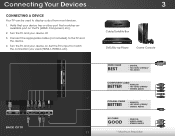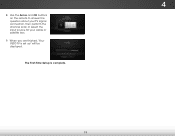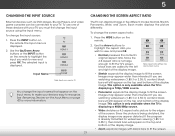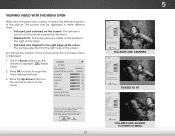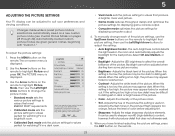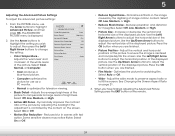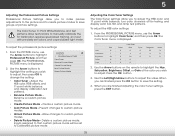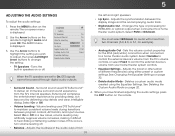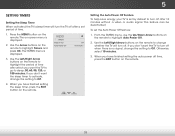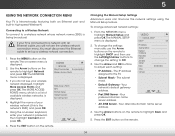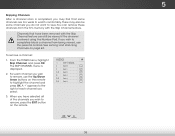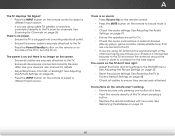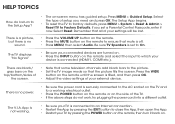Vizio E500i-B1 Support Question
Find answers below for this question about Vizio E500i-B1.Need a Vizio E500i-B1 manual? We have 3 online manuals for this item!
Question posted by Lucianorubano66 on January 10th, 2016
What is the Input Lag? It serves for games?
input lag?
Current Answers
Related Vizio E500i-B1 Manual Pages
Similar Questions
Input Lag For Vizio Vo370m 37inch ?
Input lag for vizio vo370m 37inch ?
Input lag for vizio vo370m 37inch ?
(Posted by Zilaitis817 5 years ago)
Picture Fades To White, Then Back To Color.
I have a 5 year old vizio tv that has never given me any trouble. Just yesterday, the picture slowly...
I have a 5 year old vizio tv that has never given me any trouble. Just yesterday, the picture slowly...
(Posted by leashaali 7 years ago)
Vizio Difference On Models
whats the difference on E500i-b1 and the E500i-b1E?, i know the E500i-b1 have more active LED which ...
whats the difference on E500i-b1 and the E500i-b1E?, i know the E500i-b1 have more active LED which ...
(Posted by Gozelz 10 years ago)
I Was Given A Vizio 29 Inch Flat Screen Television After A Week It Stopped Worki
I threw the box and all paperwork away I don't even have the reciept. target told me to contact you...
I threw the box and all paperwork away I don't even have the reciept. target told me to contact you...
(Posted by rjc1961 11 years ago)