Vizio D320-B1 Support and Manuals
Get Help and Manuals for this Vizio item
This item is in your list!

View All Support Options Below
Free Vizio D320-B1 manuals!
Problems with Vizio D320-B1?
Ask a Question
Free Vizio D320-B1 manuals!
Problems with Vizio D320-B1?
Ask a Question
Popular Vizio D320-B1 Manual Pages
Download - Page 4


... time. Doing so could short circuit parts causing a fire or electric shock. This will not be used for long periods of time.
• Refer all servicing to qualified service personnel.
• WARNING: Keep your TV away from damage due to power surges.
• Do not attempt to repair or service your TV yourself. To ensure reliable operation...
Download - Page 5
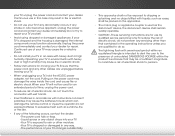
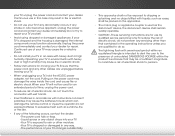
...TV may cause fire or electric shock.
• Do not install your TV in the operating instructions unless you are for repair. Unplug the power cord immediately and contact your dealer for use your TV. - Liquid sprays or any servicing other moisture. - These servicing instructions... is intended to alert the user to leak which can damage the remote control or injure the operator....
Download - Page 6


... Code, ANSI/NFPSA 70, provides information with regard to proper grounding of the mast and supporting ...installation.
Ground Clamp
Antenna Lead In Wire
Electric Service Equipment
Antenna Discharge Unit (NEC Section 810-20)
Grounding Conductors (NEC Section 810-21)
Ground Clamps
Power Service Grounding Electrode System
(NEC ART 250, part H) Lightning Protection
For added protection of the TV...
Download - Page 7


... 31 Changing the Analog Audio Language 31 Changing the Digital Audio Language 31
Setting Up Closed Captioning 32 Changing the Appearance of Contents
Installing the TV 3
Inspecting the Package Contents 3 Installing the TV 4
Installing the TV Stand 4 Installing the TV on the Input Menu 34 Changing the TV Settings 35
Viewing System Information 35 Changing the On-Screen Menu Language 36...
Download - Page 10


... to support the weight of the TV and keep it from the box and inspecting the package contents you can still fall over . TV ON STAND 4
However, the TV can begin installing the TV. Your TV can be installed in two ways:
• On a flat surface, using the included stand • On a wall, using a VESA-standard wall mount (not
included) Installing the TV Stand Your TV includes a stand...
Download - Page 12
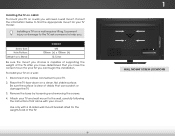
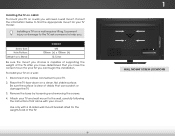
... w/o Stand:
D320-B1 M4
100mm (V) x 100mm (H) 12.13 lbs
Be sure the mount you choose is clear of debris that came with a UL-listed wall mount bracket rated for your TV on a wall:
1. Use only with your TV.
2. Be sure the surface is capable of supporting the weight of this TV.
6
1
WALL MOUNT SCREW LOCATIONS
To install your TV model:
Installing a TV on a wall requires...
Download - Page 45
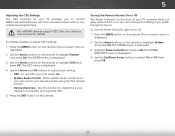
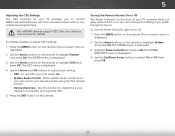
... when the TV is displayed.
3. Use the Up/Down Arrow buttons to adjust each setting: • CEC - See your device's user manual for details. To enable, disable, or adjust CEC settings:
1. To use CEC, you can change this function to determine if your device is displayed.
2. To turn the Power Indicator Light on the remote to...
Download - Page 46


... button on shortly afterward and the Setup App will be reset to factory defaults." 6. VIZIO
GUIDED SETUP Tuner Setup
3. Follow the on the remote. To restore the TV to Factory Defaults and press OK. 5. Press the MENU button on -screen instructions. The SYSTEM menu is displayed. 4. Highlight Reset TV to its factory default settings. The RESET & ADMIN
menu is displayed...
Download - Page 51


... are connected correctly.
There is off.
• Check the audio settings. Ensure your device's user manual for the best signal. Ensure that are connected to ensure they are only pressing one button at a time.
• Point the remote directly at the TV when pressing a button.
• Replace the remote batteries with new ones. The buttons on the...
Download - Page 53


Specifications
B
Screen Size: Viewable Area: Dimensions w/ Stand:
w/o Stand:
Weight w/ Stand: w/o Stand: TV Type:
Refresh Rate: Maximum Resolution:
Pixel Pitch: Response Time:
Brightness: Viewing Angle:
HDMI Inputs: Component Video Inputs:
Composite Inputs: RF Antenna Input:
USB 2.0 Ports:
Audio Outputs:
OSD Languages:
D320-B1 32" Class
31.5"
28.88" x 19.16" x 6.87" 28.88" x 17.50" x 2.62"
12....
Download - Page 55


... SET FORTH ABOVE. PRE-AUTHORIZATION IS REQUIRED BEFORE SENDING ANY PRODUCT TO A VIZIO SERVICE CENTER FOR WARRANTY SERVICE. CHECK WWW.VIZIO.COM FOR THE MOST CURRENT VERSION. Recovery and reinstallation of protection.VIZIO Technical Support will cover return shipping to 4:00PM Saturday and Sunday, Pacific Time, or visit www.VIZIO.com. Replacement parts and Products may be sent to a VIZIO service...
Download - Page 2


... exposed to dripping or splashing and no objects filled with instructions. Your TV is dropped or damaged in accordance with the cart, stand, tripod, bracket, or table specified by qualified service personnel only. Keep these openings are provided for ENERGY STAR in the "factory default" setting and this apparatus during a lightning storm or when it...
Download - Page 3


... discharge unit, connection to earth in the building installation. TELEVISION ANTENNA CONNECTION PROTECTION
Ground Clamp
Antenna Lead In Wire
Antenna Discharge Unit (NEC Section 810-20)
Grounding Conductors (NEC Section 810-21)
Ground Clamps
Electric Service Equipment
Power Service Grounding Electrode System (NEC ART 250, part H)
• If an outside antenna/satellite dish or...
Download - Page 12


... is for your TV. DOWNLOAD THE FULL USER MANUAL
1
2
Help VIZIO reduce paper waste.
You can download the Full User Manual under the Product Downloads section of the TV in the space above.
Actual page content will vary. Using a computer, navigate to: http://store.VIZIO.com/support
Enter the model number of the Support tab.
Download the Full User Manual for illustrative purposes...
Download - Page 15


... costs to the service center, but VIZIO will provide instructions for example: cosmetic damage, normal wear and tear, improper operation, improper voltage supply or power surges, signal issues, damages from warranty service or replacement, whichever is no charge for each area.
Caution Always use .
To obtain warranty service, contact VIZIO Technical Support via e-mail: TechSupport...
Vizio D320-B1 Reviews
Do you have an experience with the Vizio D320-B1 that you would like to share?
Earn 750 points for your review!
We have not received any reviews for Vizio yet.
Earn 750 points for your review!
