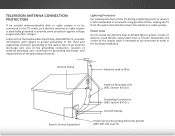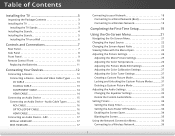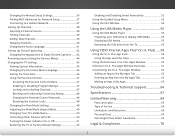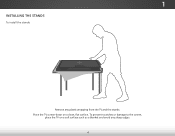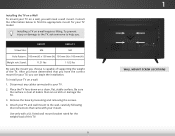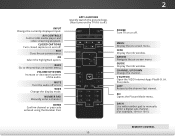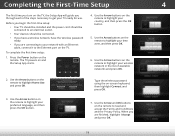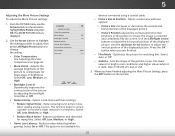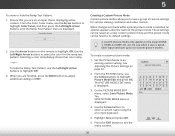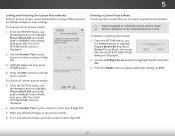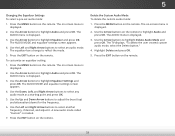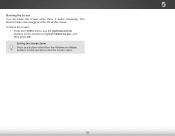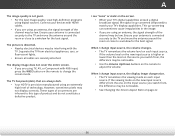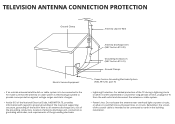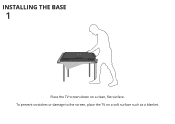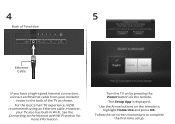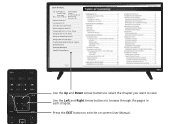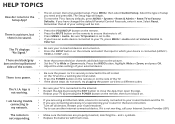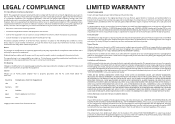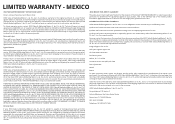Vizio E32h-C1 Support Question
Find answers below for this question about Vizio E32h-C1.Need a Vizio E32h-C1 manual? We have 5 online manuals for this item!
Question posted by schnelt3111986 on January 16th, 2019
Screen Mirroring Capabilities
Does the vizio e32h-c1 have mirroring capabilities or work with smartcast?
Current Answers
Related Vizio E32h-C1 Manual Pages
Similar Questions
Does This Older Smart Tv Not Have Screen Mirroring Capabilities Built-in?
(Posted by frayrockcj 3 years ago)
Does This Tv Have Screen Mirroring Capabilities
does this TV have screen mirroring capabilities
does this TV have screen mirroring capabilities
(Posted by todd79382 8 years ago)
Screen Mirroring
How can I mirror my galaxy s4 to my visio e601i-a3e
How can I mirror my galaxy s4 to my visio e601i-a3e
(Posted by Anonymous-146773 9 years ago)
Screen Mirroring On E470i-a0
I have a Vizio E470i-A0 and a Samsung Galaxy Note 3 Android phone. Today my 3 year old grand daughte...
I have a Vizio E470i-A0 and a Samsung Galaxy Note 3 Android phone. Today my 3 year old grand daughte...
(Posted by jthomas43772 9 years ago)