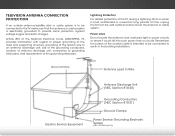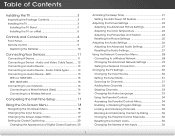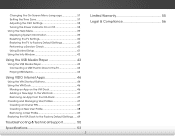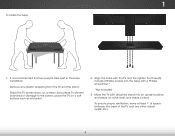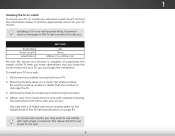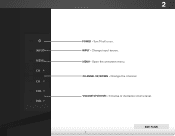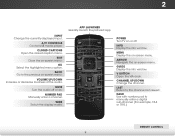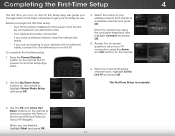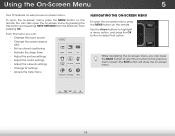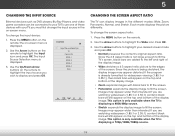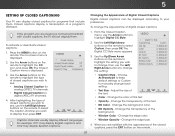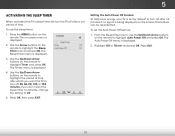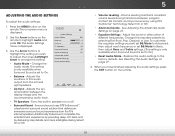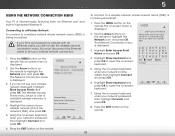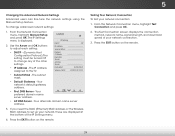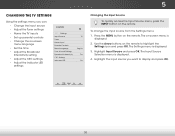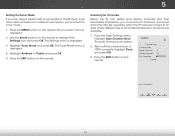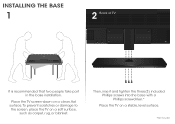Vizio E601i-A3E Support Question
Find answers below for this question about Vizio E601i-A3E.Need a Vizio E601i-A3E manual? We have 3 online manuals for this item!
Question posted by Anonymous-146773 on November 29th, 2014
Screen Mirroring
How can I mirror my galaxy s4 to my visio e601i-a3e
Current Answers
Answer #1: Posted by bengirlxD on November 29th, 2014 10:41 AM
You will need to purchase a mirroring device such as the one below:
http://www.samsung.com/us/mobile/cell-phones-accessories/EAD-T10JDEGSTA?CID=AFL-hq-mul-0813-11000170
Feel free to resubmit the question if you didn't find it useful.
Related Vizio E601i-A3E Manual Pages
Similar Questions
Does This Older Smart Tv Not Have Screen Mirroring Capabilities Built-in?
(Posted by frayrockcj 3 years ago)
How Do I Fix My Upside Down Sceen Vozio W320-a0
the cable input piece broke so i figured i would stick the cable (i mean bare wire) in the opening t...
the cable input piece broke so i figured i would stick the cable (i mean bare wire) in the opening t...
(Posted by mikepoole64854 7 years ago)
Does This Tv Have Screen Mirroring Capabilities
does this TV have screen mirroring capabilities
does this TV have screen mirroring capabilities
(Posted by todd79382 8 years ago)
Screen Mirroring On E470i-a0
I have a Vizio E470i-A0 and a Samsung Galaxy Note 3 Android phone. Today my 3 year old grand daughte...
I have a Vizio E470i-A0 and a Samsung Galaxy Note 3 Android phone. Today my 3 year old grand daughte...
(Posted by jthomas43772 9 years ago)