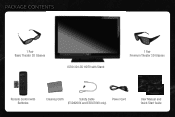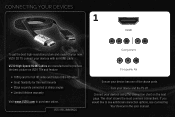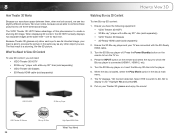Vizio E3D420VX Support and Manuals
Get Help and Manuals for this Vizio item

View All Support Options Below
Free Vizio E3D420VX manuals!
Problems with Vizio E3D420VX?
Ask a Question
Free Vizio E3D420VX manuals!
Problems with Vizio E3D420VX?
Ask a Question
Most Recent Vizio E3D420VX Questions
Updating Software
I am having trouble updating software it says something about widget gallery.
I am having trouble updating software it says something about widget gallery.
(Posted by kaylabrandenburg62 2 years ago)
Does This Tv Have Screen Mirroring Capabilities
does this TV have screen mirroring capabilities
does this TV have screen mirroring capabilities
(Posted by todd79382 8 years ago)
Tv Will Not Come On.
My Vizio mdl E3D420VX ser# LAQKJXAM0702376 will not come on. It clicks and acts
My Vizio mdl E3D420VX ser# LAQKJXAM0702376 will not come on. It clicks and acts
(Posted by irislinder52 8 years ago)
E3d420vx Via Dock Will Load
(Posted by namkeith 9 years ago)
App Menu Won't Load For My Vizio E3d420vx
(Posted by sks16vince 9 years ago)
Vizio E3D420VX Videos

Vizio 3642-1272-0150 Main Board Replacement Guide for Vizio E3D420VX LCD TV Repair
Duration: 3:00
Total Views: 2,479
Duration: 3:00
Total Views: 2,479
Popular Vizio E3D420VX Manual Pages
Vizio E3D420VX Reviews
We have not received any reviews for Vizio yet.