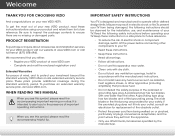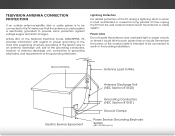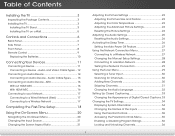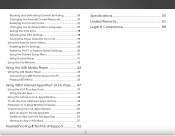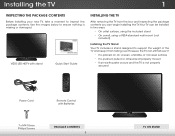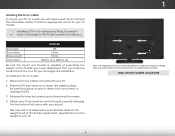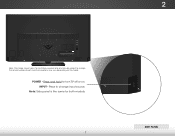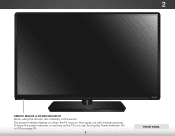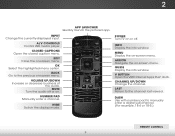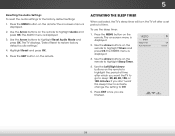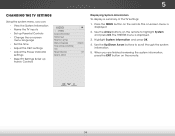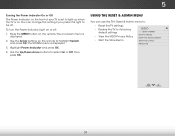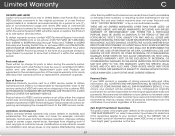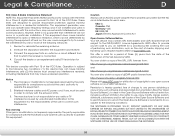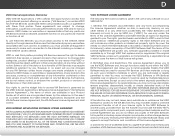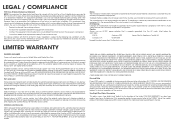Vizio E480i-B2 Support Question
Find answers below for this question about Vizio E480i-B2.Need a Vizio E480i-B2 manual? We have 3 online manuals for this item!
Question posted by greenes4jesus on February 14th, 2022
Vizio Won't Power On
Fix for a Vixio E480i-B2 that won't power on? I've tried the unplug for 60 secs so it will reset itself. No help!
Current Answers
Answer #1: Posted by Technoprince123 on February 15th, 2022 7:07 AM
Please response if this answer is acceptable and solw your problem thanks
Related Vizio E480i-B2 Manual Pages
Similar Questions
No Picture But Sound, Later On No Sound And No Picture,
sometimes it works for a while, and all of a sudden the same problem as mentioned above, first no pi...
sometimes it works for a while, and all of a sudden the same problem as mentioned above, first no pi...
(Posted by Johnnakkashian 7 years ago)
Picture Fades To White, Then Back To Color.
I have a 5 year old vizio tv that has never given me any trouble. Just yesterday, the picture slowly...
I have a 5 year old vizio tv that has never given me any trouble. Just yesterday, the picture slowly...
(Posted by leashaali 7 years ago)
The Power Button Panel
the power button panel came out and I want to know how to replace it and there is a red and black wi...
the power button panel came out and I want to know how to replace it and there is a red and black wi...
(Posted by Teamproffitt1217 7 years ago)
I Was Given A Vizio 29 Inch Flat Screen Television After A Week It Stopped Worki
I threw the box and all paperwork away I don't even have the reciept. target told me to contact you...
I threw the box and all paperwork away I don't even have the reciept. target told me to contact you...
(Posted by rjc1961 11 years ago)
Power Schematic Diagram
no output for the power part, so I would like to find the part list , than search the schmatic diagr...
no output for the power part, so I would like to find the part list , than search the schmatic diagr...
(Posted by wuxiaofeng1230 13 years ago)