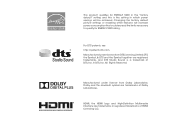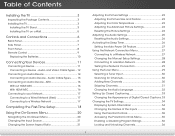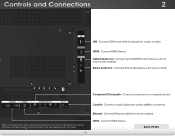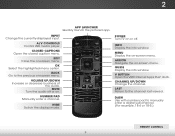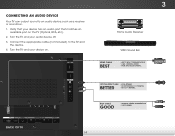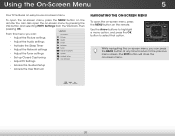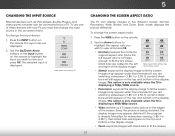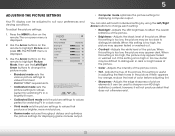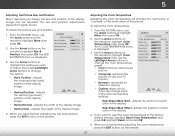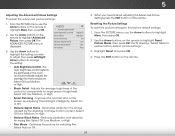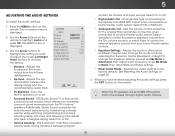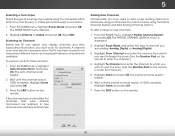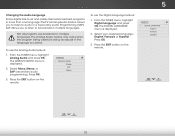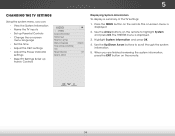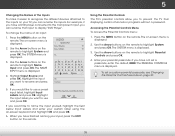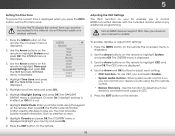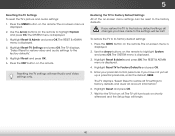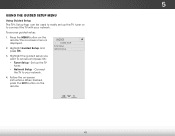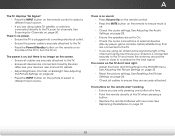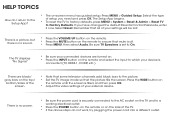Vizio E480i-B2 Support Question
Find answers below for this question about Vizio E480i-B2.Need a Vizio E480i-B2 manual? We have 3 online manuals for this item!
Question posted by Johnnakkashian on February 7th, 2017
No Picture But Sound, Later On No Sound And No Picture,
sometimes it works for a while, and all of a sudden the same problem as mentioned above, first no picture but you can hear the sound yet you cannot change the channel with your remote,, a bit later no sound and no picture, and the tv is only 2 years old
Current Answers
Answer #1: Posted by Odin on February 7th, 2017 7:11 PM
Ensure that all cables are securely attached to the TV. If your issue persists, consider the other suggestions at https://www.manualslib.com/manual/1112550/Vizio-E480i-B2.html?page=59#manual. As a last resort, ask Vizio: use the contact information here--https://www.contacthelp.com/vizio/customer-service.
Hope this is useful. Please don't forget to click the Accept This Answer button if you do accept it. My aim is to provide reliable helpful answers, not just a lot of them. See https://www.helpowl.com/profile/Odin.
Related Vizio E480i-B2 Manual Pages
Similar Questions
Troubleshoot Vizio Model E47oiao Has Sound But No Video Have Done The Flashlight
I was told by vizio that there are only 2 parts for my tv the keyboard assembly and vizio display bo...
I was told by vizio that there are only 2 parts for my tv the keyboard assembly and vizio display bo...
(Posted by jtmccloskey1 9 years ago)
Sound And Picture Goes Out On My Vizio E471vle When Changing Channels On Cable
box
box
(Posted by Monicbu 9 years ago)
Vizio Vx42l I Have Sound , But No Picture. Will Not Change Channels
Tv has no picture it does have sound but it won't change channels and volume control doesn't work Vi...
Tv has no picture it does have sound but it won't change channels and volume control doesn't work Vi...
(Posted by rjoyner58 11 years ago)
Have Sound And Can Change Channels But No Picture.
put in a new power board .i first did not have audio until i put in new power board .but now have so...
put in a new power board .i first did not have audio until i put in new power board .but now have so...
(Posted by cldouglas03 11 years ago)
I Have Sound But No Picture. My Vizio 42'lcd Isn't Even A Year Old Yet. What Can
42" Vizio less than a yr old, have sound but no picture. What is the problem and how can I fix it? I...
42" Vizio less than a yr old, have sound but no picture. What is the problem and how can I fix it? I...
(Posted by shrek8989lp 12 years ago)