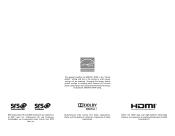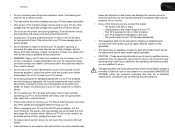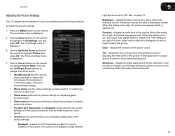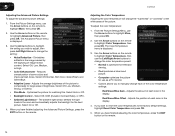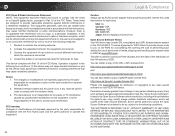Vizio E470VLE Support Question
Find answers below for this question about Vizio E470VLE.Need a Vizio E470VLE manual? We have 1 online manual for this item!
Question posted by Monicbu on July 20th, 2014
Sound And Picture Goes Out On My Vizio E471vle When Changing Channels On Cable
box
Current Answers
Related Vizio E470VLE Manual Pages
Similar Questions
No Picture Using Either Hdmi Inputs
My Vizio E470VLE was working fine, then stopped, with no picture. Power does come on, but when I che...
My Vizio E470VLE was working fine, then stopped, with no picture. Power does come on, but when I che...
(Posted by pzolan45771 7 years ago)
Remote Won't Change Channels On Vizio Through A Set Top Box
(Posted by yelime 9 years ago)
Vizio Vx42l I Have Sound , But No Picture. Will Not Change Channels
Tv has no picture it does have sound but it won't change channels and volume control doesn't work Vi...
Tv has no picture it does have sound but it won't change channels and volume control doesn't work Vi...
(Posted by rjoyner58 11 years ago)
How Do I Program My Vizio E471vle To Work With My Time Warner Cable Remote?
Bought a new Vizio E471VLE, tried code 9-9-1 to program it to work with my TWC remote. Selecting pro...
Bought a new Vizio E471VLE, tried code 9-9-1 to program it to work with my TWC remote. Selecting pro...
(Posted by snackcake07 11 years ago)
Why Doesn't My 47' Vizio E470vle Power On, Show Picture Or Power On Manually?
tv will no longer power on or off by remote or by manually pressing the power button. I plug in the ...
tv will no longer power on or off by remote or by manually pressing the power button. I plug in the ...
(Posted by ajeans24 11 years ago)