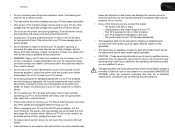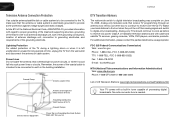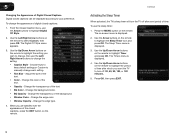Vizio E470VLE Support Question
Find answers below for this question about Vizio E470VLE.Need a Vizio E470VLE manual? We have 1 online manual for this item!
Question posted by snackcake07 on February 16th, 2013
How Do I Program My Vizio E471vle To Work With My Time Warner Cable Remote?
Bought a new Vizio E471VLE, tried code 9-9-1 to program it to work with my TWC remote. Selecting programs works, but the TV does not turn on or off with the TWC remote. How do I get it to turn on/off with the TWC remote?
Thanks
Current Answers
Related Vizio E470VLE Manual Pages
Similar Questions
Sound And Picture Goes Out On My Vizio E471vle When Changing Channels On Cable
box
box
(Posted by Monicbu 9 years ago)
How Do I Get The Program Guide To Work On A Visio E470vle?
(Posted by Gordto 9 years ago)
How To Program My Time Warner Remote To Use On My Vizio Sound Bar
Could you please give me step by step instructions on how to program my Time Warner remote UR5U-8780...
Could you please give me step by step instructions on how to program my Time Warner remote UR5U-8780...
(Posted by dmlamanna 10 years ago)
The Subtitles Don't Work On My Tv Anymore I Have A Vizio E470vle
Tried turning them off/on accessing the menu using the buttons on the side of my tv and using the re...
Tried turning them off/on accessing the menu using the buttons on the side of my tv and using the re...
(Posted by gforce420 10 years ago)
What Is The Remote Code For A Time Warner Cable Remote For A Vizio Model E3d470v
(Posted by wbrad117 11 years ago)