Vizio E470VLE Support Question
Find answers below for this question about Vizio E470VLE.Need a Vizio E470VLE manual? We have 1 online manual for this item!
Question posted by gforce420 on November 3rd, 2013
The Subtitles Don't Work On My Tv Anymore I Have A Vizio E470vle
Tried turning them off/on accessing the menu using the buttons on the side of my tv and using the remote. Changed batteries In remote. Nothi. Gets them bak please help me!
Current Answers
There are currently no answers that have been posted for this question.
Be the first to post an answer! Remember that you can earn up to 1,100 points for every answer you submit. The better the quality of your answer, the better chance it has to be accepted.
Be the first to post an answer! Remember that you can earn up to 1,100 points for every answer you submit. The better the quality of your answer, the better chance it has to be accepted.
Related Vizio E470VLE Manual Pages
User Manual - Page 8


...buttons on the remote aren't working 29 The image quality is not good 29 The picture is distorted 30 The display image does not cover the entire screen 30 The TV has pixels (dots) that are always dark or always lit 30 I see "noise" or static on the screen 30 When I change... Class B Radio Interference Statement 34 Notice...34 FCC warning 34 Caution 34 Open Source Software Notice 34
E470VLE
User Manual - Page 12


... Input
Left Side Panel
Power: Turn the TV on -screen menu. Press and hold for 3 seconds to play music or photos.
4
E470VLE
Power/Standby A/V Controls Menu Arrow Guide
Channel Up/Down Last Input Shortcuts Number Pad Dash (-)
Remote Control
Input: Change the input device. Volume Up/Down: Increase or decrease the loudness of the button, the TV will display a different...
User Manual - Page 14


...
Device Connection Chart on the remote. 4. Turn the TV on by pressing the Power/Standby button on the next page. Check the list of the cable is set to the HDTV: 1. Connect the device and the TV. Scanning for special instructions:
• Cable TV (without cable box/directly from the on-screen menu. 3
Your HDTV can be...
User Manual - Page 17


...; Adjust the audio settings • Change TV settings • Access the help menu
Changing the Input Source
External devices such as DVD players, Blu-Ray Players, and video game consoles can be connected to your TV.
To open the on-screen menu, press the MENU/OK button on the remote.
Use the Up/Down Arrow buttons on -screen menu, you wish to the previous...
User Manual - Page 19


...bottom of the screen.
Each mode displays the picture differently. Press the MENU button on the remote. Use the Arrow buttons to highlight the Wide icon. If the program is displayed.
3. Images... will appear on the remote to highlight the CC icon and press OK.
E470VLE
5
Changing the Screen Aspect Ratio
The TV can display closed captions:
1. Use the Arrow buttons on the top and ...
User Manual - Page 20
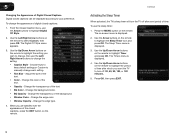
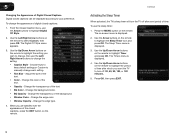
.... • Window Opacity - Use the Up/Down Arrow buttons on the remote to manually change the setting: • Caption Style - Use the Left/Right Arrow buttons on the remote. Change the edge type.
4.
E470VLE
Activating the Sleep Timer
When activated, the TV's sleep timer will turn off: 30, 60, 90, 120, or 180 minutes.
5. The Sleep Timer menu is displayed.
4. Choose Auto...
User Manual - Page 21
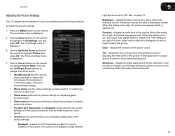
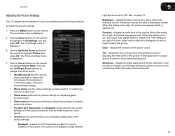
... the picture. Sharpness -
The Picture Settings menu is too low, the picture may appear faded or washed out. To adjust the picture settings:
1. Press the MENU button on the remote to highlight Picture Mode, then use the Left/Right Arrow buttons to distinguish details. It can be too dark to change each of color before adjusting tint.
User Manual - Page 23


... menu, use the Arrow buttons on the remote to the factory default settings:
1. Use the Arrow buttons on the remote to the factory defaults?"
3. Highlight Yes and press OK.
4.
Ensure the input is displayed.
2. Use the Arrow buttons to highlight the setting you wish to adjust, then press Left/Right Arrow to change the setting: • Auto Adjust - Use the Arrow buttons...
User Manual - Page 24


... to highlight Advanced Audio, then press OK. Press the EXIT button on the remote. From the Audio Settings Menu, use the Arrow buttons to the factory defaults?" 5. Select Variable to control the external speakers' volume from your TV to highlight the TV Settings icon and
press OK. E470VLE
Resetting the Audio Settings To reset the audio settings to...
User Manual - Page 25


... • Change the on the remote to highlight the TV Settings icon and press OK. Press the EXIT button on -screen menu is connected to -air broadcast television channels are available.
1. Highlight Auto Channel Scan and press OK. The on the remote.
17 The Tuner Settings menu is displayed.
5. Use the Arrow buttons on the remote. The on the remote to highlight...
User Manual - Page 26


... TV scans for the channel, press the EXIT button on the remote.
To remove a channel:
1. The Skip Channel menu is displayed.
2. When you have been removed with the Skip Channel feature. The Partial Channel Search menu is 100% complete. Press the EXIT button on page 19. To add a single new analog channel:
1. Highlight Enter Channel # and use...
User Manual - Page 27


E470VLE
5
Changing the Audio Language Some digital free-to audio in your preferred language. The TV's MTS (Multichannel Television Sound) feature allows you to highlight Parental Controls and press OK.
4. Accessing the Parental Controls Menu To access the Parental Controls menu:
1. Use the Arrow buttons on the remote to prevent the TV from displaying certain channels or programs ...
User Manual - Page 28


... OK. The Channel Locks menu is entered.
4. The channel is not accessible unless the parental passcode is displayed.
2. You may not want to block the channel completely using a channel lock, but you want to block all unrated content, highlight Block Unrated Shows and use the Arrow buttons on the remote.
20 Canadian English television program broadcasts. French...
User Manual - Page 29
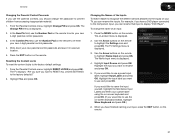
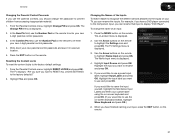
... change the passcode to rename and press OK.
5. Press the MENU button on the remote. Highlight the input label you want to prevent children from accessing inappropriate material.
1. If you would like to the inputs on the remote to highlight the Settings icon and press OK. In the New Pin field, use the Number Pad on the remote...
User Manual - Page 30


... MENU button on the remote to the internet via an Ethernet cable or a wireless network.
1. Use the Arrow buttons on the remote. E470VLE
Setting the Time Zone To ensure the correct time is displayed.
5. Highlight Time Zone and press OK. The Time Zone menu is displayed when you press the INFO button, set the TV's time zone:
To have the TV...
User Manual - Page 31


... and supports CEC.
5. To use the TV's Help menu to: • Display system information • Reset the TV settings • Restore the TV to its factory default settings • Get guided setup help for details. Press the EXIT button on the remote to highlight CEC Settings and press OK. Using the Help Menu
You can control your device's audio using the TV's remote control. • Device...
User Manual - Page 32


... will turn off.
The on the remote to highlight the Help icon and press
OK. Highlight Start Setup Wizard and press OK. 4. The TV will begin.
Use the Arrow buttons on -screen menu is displayed. 2. E470VLE
Using Guided Setup The TV's Setup App can be reset to the factory defaults. If you restore the TV to the factory default settings, all changes...
User Manual - Page 33


While viewing the digital episode guide, use the digital episode guide, press the GUIDE button on -screen digital episode guide. E470VLE
5
Using the Digital Episode Guide
Your TV features an on the remote.
Using the Info Window
The Info Window can be displayed by over-the-air digital television stations as well as the current time and date.
This...
User Manual - Page 37


... issue with HDMI cables. • If you are using cable TV, satellite, or antenna connected directly to a window for details. • Adjust Brightness, Contrast, or Backlight. If you are only pressing one button at a time. • Point the remote directly at the TV when pressing a button. • Replace the remote batteries with new ones. Sunday: 8 am to 9 pm...
User Manual - Page 38


... TV.
E470VLE
When I see "noise" or static on the new input source is connected securely to the TV and move the antenna around the room or close to a window for the best signal. A
The picture is distorted. • Nearby electrical devices may be interfering with 480i input, press the WIDE button on the remote to change...
Similar Questions
Set Up A Tablet For A Remote Now Can't Use Remote That Came With The Tv
set up a tablet for a remote now can't use remote that came with the TV
set up a tablet for a remote now can't use remote that came with the TV
(Posted by bigbigboss6968 10 years ago)
Vizio Smart Tv And Netflix- How To Use Remote
I have a brand new vizio smart tv. The remote does not have the keyboard on the back. The keypad tha...
I have a brand new vizio smart tv. The remote does not have the keyboard on the back. The keypad tha...
(Posted by eaq77 10 years ago)

