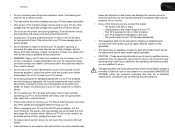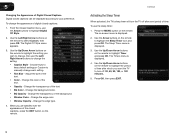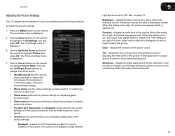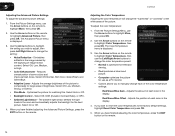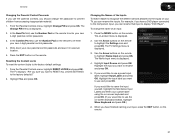Vizio E470VLE Support Question
Find answers below for this question about Vizio E470VLE.Need a Vizio E470VLE manual? We have 1 online manual for this item!
Question posted by m8uninv on September 10th, 2014
Can't Access Menu On Vizio E470vle
The person who posted this question about this Vizio product did not include a detailed explanation. Please use the "Request More Information" button to the right if more details would help you to answer this question.
Current Answers
Related Vizio E470VLE Manual Pages
Similar Questions
I Can't Access Menu With Remote
I have this vizio m420nv tv and my dad lost the original remote so I have a new one vizio remote How...
I have this vizio m420nv tv and my dad lost the original remote so I have a new one vizio remote How...
(Posted by lisahernandez33 1 year ago)
The Subtitles Don't Work On My Tv Anymore I Have A Vizio E470vle
Tried turning them off/on accessing the menu using the buttons on the side of my tv and using the re...
Tried turning them off/on accessing the menu using the buttons on the side of my tv and using the re...
(Posted by gforce420 10 years ago)
Why Doesn't My 47' Vizio E470vle Power On, Show Picture Or Power On Manually?
tv will no longer power on or off by remote or by manually pressing the power button. I plug in the ...
tv will no longer power on or off by remote or by manually pressing the power button. I plug in the ...
(Posted by ajeans24 11 years ago)