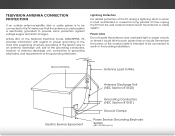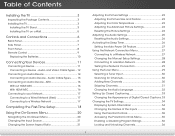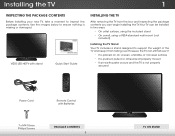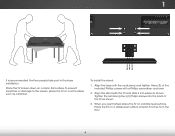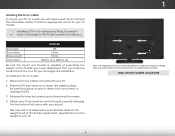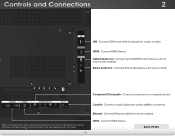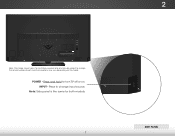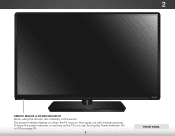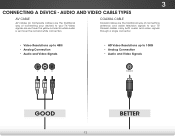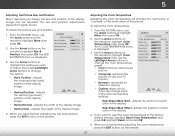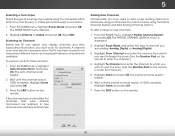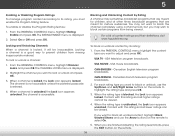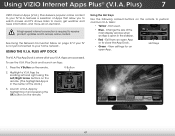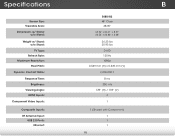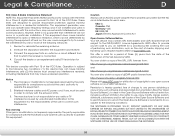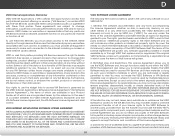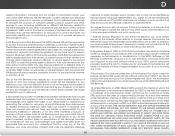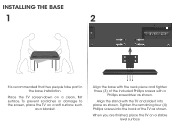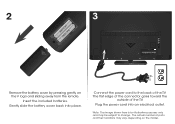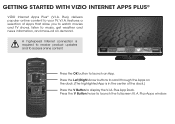Vizio E480i-B2 Support Question
Find answers below for this question about Vizio E480i-B2.Need a Vizio E480i-B2 manual? We have 3 online manuals for this item!
Question posted by Ponchogbc on April 12th, 2016
Update
i turned on my TV ealrier and it said there was a firmware update. But now I can't figure out how to download and install. Did it do it automatically, or am I just not seeing the right button
Current Answers
Related Vizio E480i-B2 Manual Pages
Similar Questions
Vizio Won't Power On
Fix for a Vixio E480i-B2 that won't power on? I've tried the unplug for 60 secs so it will reset its...
Fix for a Vixio E480i-B2 that won't power on? I've tried the unplug for 60 secs so it will reset its...
(Posted by greenes4jesus 2 years ago)
Ok I Forgot My Password On Parental Controls And Manuel Or Any Apps Let's Me Acc
need a password
need a password
(Posted by Moejo214 6 years ago)
No Picture But Sound, Later On No Sound And No Picture,
sometimes it works for a while, and all of a sudden the same problem as mentioned above, first no pi...
sometimes it works for a while, and all of a sudden the same problem as mentioned above, first no pi...
(Posted by Johnnakkashian 7 years ago)
Vizio D650i-b2 65' Tv And It Will Not Power On At All
vizio d650i-b2 65" tv Will not turn on at all. It does nothing. Is the power supply the most likely ...
vizio d650i-b2 65" tv Will not turn on at all. It does nothing. Is the power supply the most likely ...
(Posted by apjanek5214 8 years ago)
I Was Given A Vizio 29 Inch Flat Screen Television After A Week It Stopped Worki
I threw the box and all paperwork away I don't even have the reciept. target told me to contact you...
I threw the box and all paperwork away I don't even have the reciept. target told me to contact you...
(Posted by rjc1961 11 years ago)