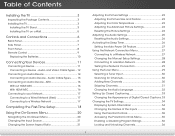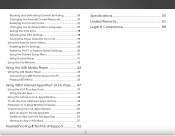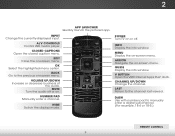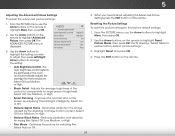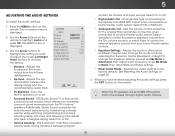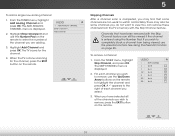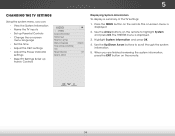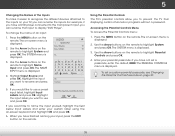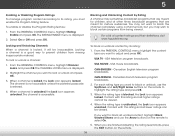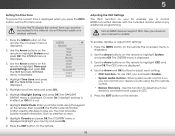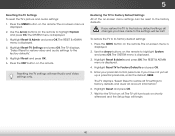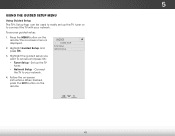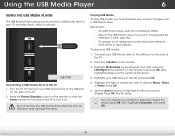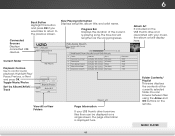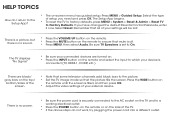Vizio E480i-B2 Support Question
Find answers below for this question about Vizio E480i-B2.Need a Vizio E480i-B2 manual? We have 3 online manuals for this item!
Question posted by Moejo214 on June 17th, 2017
Ok I Forgot My Password On Parental Controls And Manuel Or Any Apps Let's Me Acc
need a password
Current Answers
Answer #1: Posted by Odin on June 17th, 2017 8:20 PM
You can remove all parental controls as described under Resetting the Content Locks at https://www.manualslib.com/manual/704074/Vizio-D650i-B2.html?page=51#manual.
Hope this is useful. Please don't forget to click the Accept This Answer button if you do accept it. My aim is to provide reliable helpful answers, not just a lot of them. See https://www.helpowl.com/profile/Odin.
Related Vizio E480i-B2 Manual Pages
Similar Questions
Vizio... E221-a1 Tv. Is There A Default Code For Using The Parental Controls
I.just purchased a used vizio e221a1 TV from a pawn shop, and while browsing the menu, ran across th...
I.just purchased a used vizio e221a1 TV from a pawn shop, and while browsing the menu, ran across th...
(Posted by Noblerusso 8 years ago)
Volume Control
just purchased a vizio E480B2 hd tv. Having trouble with the volume control. Is the volume supposed ...
just purchased a vizio E480B2 hd tv. Having trouble with the volume control. Is the volume supposed ...
(Posted by raylene510 9 years ago)
I Want To Know If I Can Use The New Samsung 12.2 Pad To Control The Vizio E470i-
Will the Samsung Pad 12.2 control the Vizio E470i-AO smart tv. I need to have a keyboard to type in ...
Will the Samsung Pad 12.2 control the Vizio E470i-AO smart tv. I need to have a keyboard to type in ...
(Posted by lbouldin 9 years ago)
Unlocking My Parental Controls
I have a Vizio 32' HDTV my model is VW32L hdtv20a and I can't seem to unlock parental controls on it...
I have a Vizio 32' HDTV my model is VW32L hdtv20a and I can't seem to unlock parental controls on it...
(Posted by Rickysugg26 9 years ago)
What To Do If I Forgot Parental Control Password On My Vizio Model E321vl
(Posted by bwebeam 10 years ago)