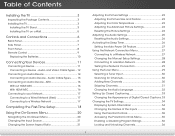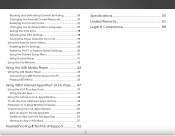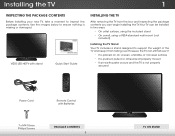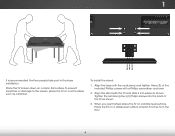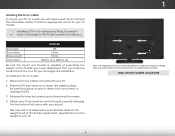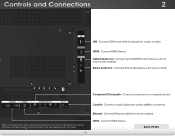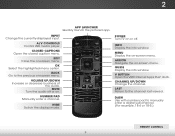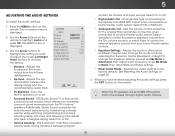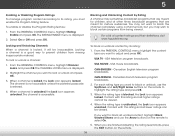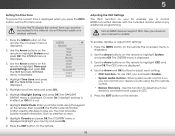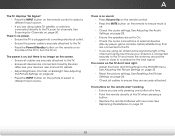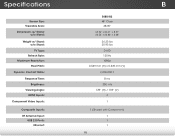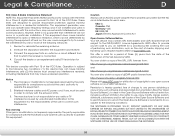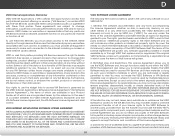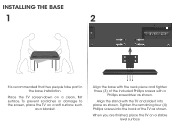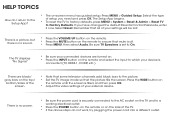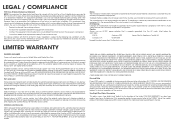Vizio E480i-B2 Support Question
Find answers below for this question about Vizio E480i-B2.Need a Vizio E480i-B2 manual? We have 3 online manuals for this item!
Question posted by raylene510 on December 28th, 2014
Volume Control
just purchased a vizio E480B2 hd tv. Having trouble with the volume control. Is the volume supposed to automatically go up and down by itself. When a commericial comes on or the channel is changed the volume is so low you can't hear it and then it starts to get louder on it's own to where it's too loud.
Current Answers
Answer #1: Posted by Autodiy on December 29th, 2014 6:00 AM
Download the user manual on the link belpw and go to page 15 for volume control instructions.
Www.autodiy.co.za
Related Vizio E480i-B2 Manual Pages
Similar Questions
Ok I Forgot My Password On Parental Controls And Manuel Or Any Apps Let's Me Acc
need a password
need a password
(Posted by Moejo214 6 years ago)
No Picture But Sound, Later On No Sound And No Picture,
sometimes it works for a while, and all of a sudden the same problem as mentioned above, first no pi...
sometimes it works for a while, and all of a sudden the same problem as mentioned above, first no pi...
(Posted by Johnnakkashian 7 years ago)
I Want To Know If I Can Use The New Samsung 12.2 Pad To Control The Vizio E470i-
Will the Samsung Pad 12.2 control the Vizio E470i-AO smart tv. I need to have a keyboard to type in ...
Will the Samsung Pad 12.2 control the Vizio E470i-AO smart tv. I need to have a keyboard to type in ...
(Posted by lbouldin 9 years ago)
Why Is Their A Record Button On The Vizio Hd Tv Remote Control
(Posted by tomPeterT 10 years ago)
I Was Given A Vizio 29 Inch Flat Screen Television After A Week It Stopped Worki
I threw the box and all paperwork away I don't even have the reciept. target told me to contact you...
I threw the box and all paperwork away I don't even have the reciept. target told me to contact you...
(Posted by rjc1961 11 years ago)