Vizio XVT473SV Support Question
Find answers below for this question about Vizio XVT473SV.Need a Vizio XVT473SV manual? We have 2 online manuals for this item!
Question posted by tomPeterT on April 9th, 2014
Why Is Their A Record Button On The Vizio Hd Tv Remote Control
The person who posted this question about this Vizio product did not include a detailed explanation. Please use the "Request More Information" button to the right if more details would help you to answer this question.
Current Answers
There are currently no answers that have been posted for this question.
Be the first to post an answer! Remember that you can earn up to 1,100 points for every answer you submit. The better the quality of your answer, the better chance it has to be accepted.
Be the first to post an answer! Remember that you can earn up to 1,100 points for every answer you submit. The better the quality of your answer, the better chance it has to be accepted.
Related Vizio XVT473SV Manual Pages
XVT553SV User Manual - Page 7


...12
Front Panel ...12 Jag Wheel Control ...12 Rear Panel Connections...13 Side Panel Connections ...14
CHAPTER 3 VIZIO REMOTE CONTROL 14
Installing the Batteries ...14 Activating Your Bluetooth Remote ...14 Remote Control Buttons ...15
Basic TV Functions ...15 A/V Functions...16 VIA Functions...16 Making it Your Universal Remote...17 Remote Control Range...17 VIZIO Remote Control Precautions...17...
XVT553SV User Manual - Page 13


... see as buttons on . Press and hold the Jag wheel for three seconds to turn your HDTV off. When watching TV, scroll the Jag wheel up and down. To open a channel list.
Remote Control Sensor-Point the remote control directly at this window on and orange when powered off . POWER 'VIZIO' LIGHT-The VIZIO name...
XVT553SV User Manual - Page 16


...the VIZIO Internet Apps (VIA) Dock on and off . MUTE-Press to turn the device connected to turn menu options on the bottom of recorded programs. INFO-Press to your TV....input (i.e. OK-Press to select a channel or enter a password. VIZIO XVT423SV/XVT473SV/XVT553SV User Manual
Remote Control Buttons
Basic TV Functions
INPUT-Press to cycle through the entire sequence, you will act ...
XVT553SV User Manual - Page 17


... www.VIZIO.com Press to stop playback/recording. Press it to your TV in order to activate the picture-in
various Apps. A/V Functions Use these buttons on your remote control to control the VIZIO Internet ...Dock.
Fast Reverse ( )-Press to switch between the main and sub-channels.
VIZIO XVT423SV/XVT473SV/XVT553SV User Manual
PIP-Press to use the
sliding keyboard.
Or, create a new...
XVT553SV User Manual - Page 19
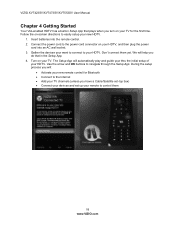
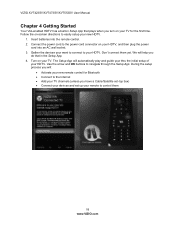
... OK buttons to easily setup your TV. Follow the on your new HDTV.
1. The Setup App will :
Activate your HDTV. During the setup process you have a Cable/Satellite set-top box) Connect your devices and set up your remote to your HDTV, and then plug the power
cord into the remote control. 2. VIZIO XVT423SV/XVT473SV...
XVT553SV User Manual - Page 20


..., Comp, HDMI-1, HDMI-2, HDMI-3, HDMI-4, HDMI SIDE, and RGB. VIZIO XVT423SV/XVT473SV/XVT553SV User Manual
Chapter 5 Using your HDTV for the first time
Connecting to the Internet
Set up the Internet connection using the TV input, press the channel buttons on the remote control or press the Jag wheel on page 41.
Turn on your home...
XVT553SV User Manual - Page 24
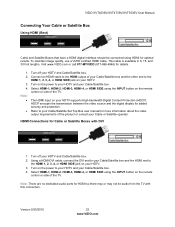
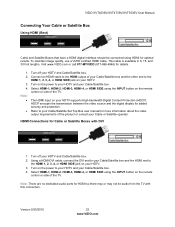
... the TV. Turn off your HDTV.
Select HDMI-1, HDMI-2, HDMI-3, HDMI-4, or HDMI SIDE using the INPUT button on your HDTV and Cable/Satellite box. Version 9/30/2010
23 www.VIZIO.com... using the INPUT button on the remote control or side of your Cable/Satellite box and the other end to your HDTV and your HDTV and Cable/Satellite box. 2. VIZIO XVT423SV/XVT473SV/XVT553SV User Manual
...
XVT553SV User Manual - Page 25


.... 2. VIZIO XVT423SV/XVT473SV/XVT553SV User Manual
Using Component Video (Better)
1. Connect the Component cables (green, blue, and red) from your antenna or digital cable to the COMPONENT L and R
AUDIO jacks on your HDTV. 4. Select Comp using the INPUT button on the remote control or side of the TV. Select AV using the INPUT button on the remote control or...
XVT553SV User Manual - Page 26
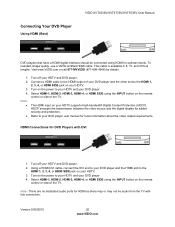
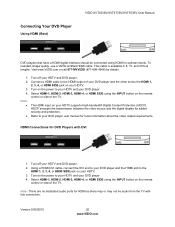
...results. Connecting Your DVD Player
Using HDMI (Best)
VIZIO XVT423SV/XVT473SV/XVT553SV User Manual
DVD players that have a HDMI ...button on the remote
control or side of the TV. Select HDMI-1, HDMI-2, HDMI-3, HDMI-4, or HDMI SIDE using the INPUT button on the remote control or side of the TV. Refer to the HDMI 1, 2, 3, 4, or HDMI SIDE jack on your HDTV and DVD player. 2. Visit www.VIZIO...
XVT553SV User Manual - Page 27


... your DVD player to the COMPONENT
jacks on the power to the AV jack on the remote control or side of the TV.
26 www.VIZIO.com Turn on your HDTV and DVD Player. 5. Select AV using the INPUT button on your DVD player to your HDTV. 4. Connect the audio cables (white and red) from...
XVT553SV User Manual - Page 28


... HDTV. 4. Turn on your HDTV. 4. Select AV using the INPUT button on the remote control or side of the TV. Turn off the power to your VCR or Video Camera user manual for...to the DTV/TV
CABLE/ANTENNA connector on
scanning for more information on your HDTV. 3. Version 9/30/2010
27 www.VIZIO.com
Search for Standard or Digital TV
1. VIZIO XVT423SV/XVT473SV/XVT553SV User Manual...
XVT553SV User Manual - Page 30


...) cable from your computer to the RGB PC jack on the remote
control or side of your HDTV and computer. 6. Select RGB (VGA) using the INPUT button on of the TV. Connecting a Computer
RGB (VGA)
VIZIO XVT423SV/XVT473SV/XVT553SV User Manual
COMPUTER
1. Turn on the remote control or side of your computer and the other end to the...
XVT553SV User Manual - Page 33


...button.
Use the Widget Gallery to choose an App. Press the VIA button. 2. Press ▲or ▼ to browse and discover new Apps that are available. Press OK to select. 4.
VIZIO XVT423SV/XVT473SV/XVT553SV User Manual
Using VIZIO... screen of the TV. Navigating Apps Use these buttons on your remote control to view settings for the video playing on the TV while the HDTV ...
XVT553SV User Manual - Page 36


... adjust contrast, brightness and other settings. c. Press the VIA button. 2. VIZIO XVT423SV/XVT473SV/XVT553SV User Manual
Chapter 8 Adjusting Your HDTV Settings
Using the On-screen Display (OSD)
The remote control can do one of the main menu options may have additional submenus, for example, the TV Rating submenu for your selected input source. The main menu...
XVT553SV User Manual - Page 41


...Note: When SRS TruSurround HD is designed to channel, volume fluctuations occur. TV Speakers Turn the internal speakers On or Off. VIZIO XVT423SV/XVT473SV/XVT553SV User Manual
Audio ...Control Select which device the VIZIO remote control adjusts. Choose from Flat, Rock, Pop, Classic or Jazz. When set to the audio through your selected device.
40 www.VIZIO.com Audio Mode Choose from TV...
XVT553SV User Manual - Page 43


... 3. You will still be skipped when using the number buttons on the remote control.
A keyboard will find that channel to your area, visit... the TV has stored all of the available digital channels in channels you have connected to your list of digital TV stations ... input label name, and then press OK. 5. VIZIO XVT423SV/XVT473SV/XVT553SV User Manual
Partial Channel Search If you believe ...
XVT553SV User Manual - Page 44


... feature is changed from TV to the selected device input, the remote will control that works. Version 9/30/2010
43 www.VIZIO.com Input Source Select the input source your device is connected to your HDTV. Pick Device Type Select the type of the device that is connected to on .
2. VIZIO XVT423SV/XVT473SV/XVT553SV User Manual...
XVT553SV User Manual - Page 45


... or navigate the LOCK menu, you must use the Arrow and OK buttons on the remote. The remote control buttons do this by the TV. To access or navigate the UNLOCK menu, you can also customize the TV ratings for the following content: A - General audience TV-PG - If set to OFF, you will not be made available only...
XVT553SV User Manual - Page 46


... older 18+ - not recommended for future rating systems. Block Unrated TV Block programming that does not have a rating. It is reserved for... A screen will come up to confirm your selection or to accept it. VIZIO XVT423SV/XVT473SV/XVT553SV User Manual
USA-Movie Note: When Rating Enable is OFF, USA-Movie... the number buttons on the remote control. No one under 16 years of age X - G -
XVT553SV User Manual - Page 52


...remote control... securely to the TV and move your HDTV to an alternate
location within your television for 30 seconds....HD Quality content. VIZIO XVT423SV/XVT473SV/XVT553SV User Manual
Issue
Solution
Make sure the power is ON (VIZIO Logo glows white).
Make sure all HD... Try another device on the television. Side Control button does not work
Poor image quality
Perform...
Similar Questions
How To Use Tv Remote Control For Letters Of The Alphabet
(Posted by thisinikkit 9 years ago)
Vizio Smart Tv Remote Control How Do I Enter My Password Using Remote
(Posted by debharon 10 years ago)
How Do I Reset My Vizio Tv To Factory Settings Without A Tv Remote
(Posted by arrosham 10 years ago)

