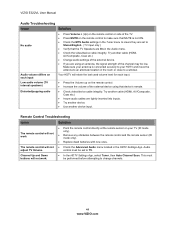Vizio E322VL Support Question
Find answers below for this question about Vizio E322VL.Need a Vizio E322VL manual? We have 2 online manuals for this item!
Question posted by thisinikkit on May 18th, 2014
How To Use Tv Remote Control For Letters Of The Alphabet
The person who posted this question about this Vizio product did not include a detailed explanation. Please use the "Request More Information" button to the right if more details would help you to answer this question.
Current Answers
Related Vizio E322VL Manual Pages
Similar Questions
How Do You Change Numbers Into Letters On Vizio Tv Remote Control
(Posted by rewiljam 9 years ago)
Why Is Their A Record Button On The Vizio Hd Tv Remote Control
(Posted by tomPeterT 10 years ago)
Vizio Smart Tv Remote Control How Do I Enter My Password Using Remote
(Posted by debharon 10 years ago)
How To Select Lower Case Letters On Direct Tv Remote Control
(Posted by sixjo 10 years ago)
How To Use The Remote Control Keyboard
my wireless internet uses the alphabet for the code - how do I enter that in to access my wireless r...
my wireless internet uses the alphabet for the code - how do I enter that in to access my wireless r...
(Posted by thetwofreds 10 years ago)