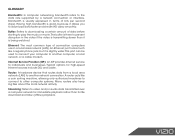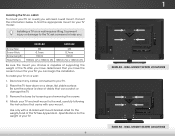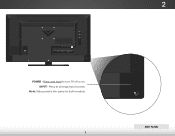Vizio E400i-B2 Support Question
Find answers below for this question about Vizio E400i-B2.Need a Vizio E400i-B2 manual? We have 3 online manuals for this item!
Question posted by Josephstarks96 on May 18th, 2021
Update Firmware Download
i need dowload firmware the latest for vizio e400i-b2 so I can flash dowload to my tv
Current Answers
Answer #1: Posted by Odin on May 18th, 2021 9:55 AM
Your TV is a smart TV. VIZIO Smart TVs receive Firmware Updates automatically. When a VIZIO Smart TV connects to the internet, information is sent from the VIZIO Smart TV to the Firmware servers. If the Firmware in the TV is up-to-date, nothing further takes place. If a Firmware Update is available for the TV, the Update is queued up and sent to the TV when the TV is powered off. VIZIO does not offer Firmware Updates upon request; you simply have to connect your VIZIO Smart TV to the internet.
Hope this is useful. Please don't forget to click the Accept This Answer button if you do accept it. My aim is to provide reliable helpful answers, not just a lot of them. See https://www.helpowl.com/profile/Odin.
Related Vizio E400i-B2 Manual Pages
Similar Questions
How To Manually Control The Volume On A Vizio E400i-b2
(Posted by Rickdango78 2 years ago)
How Do I Update Firmware On Vizio M420sv???
How do I update firmware on vizio m420sv??? Its not latest version and I cant figure it out. It is h...
How do I update firmware on vizio m420sv??? Its not latest version and I cant figure it out. It is h...
(Posted by Myothername82 4 years ago)
Do You Have Calibration Settings For Vizio E400i-b2
(Posted by irvingporter44 9 years ago)